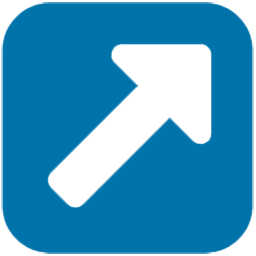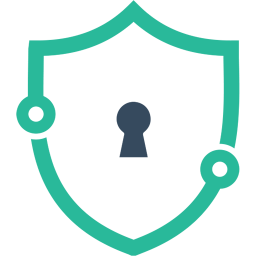Security Plugins
Protect your website against threats and enhance overall site security.
Showing 111 - 120 of 170 results for Security Plugins
88%
InfiniteWP Client
WordPress is an incredibly powerful website building tool that can help power a wide variety of different websites. To get the most out of WordPress, users often install plugins to add more features and customize the functionality of their websites. One of the most popular plugins available for WordPress is the InfiniteWP Client plugin. This plugin is used to help enable remote management of different WordPress installations. It enables users to manage their WordPress sites with ease from one secure, centralized location, and can help improve workflow efficiency significantly.
88%
Disable XML-RPC
XML-RPC is an integral part of the WordPress Core. It provides a facility allowing XML-RPC requests from third-party applications and enables users to manage their WordPress site from a variety of different services, like the WordPress mobile app. While XML-RPC provides a lot of convenience for users, it can also open up a window of potential vulnerability. Disable XML-RPC plugin is the ideal choice for anyone looking to secure their WordPress site against XML-RPC attacks.
88%
HTTP Headers
Websites are powered by a combination of technologies, including HTML, JavaScript, and CSS, but what makes them possible is the Hypertext Transfer Protocol (HTTP). HTTP headers are the primary tools used in the web development cycle to transfer website data across the Internet. By default, WordPress does not include any built-in features to manage headers, but there is an easy solution in the form of the “HTTP Headers” plugin.
88%
Frontend Reset Password
The Frontend Reset Password plugin for WordPress is a powerful tool that allows users to easily reset their passwords directly from the front end of their website. This plugin provides a seamless and user-friendly experience for those who have forgotten their login credentials or need to change their password for any reason. In this article, we will explore the features and benefits of the Frontend Reset Password plugin, and how it can enhance the user experience and security of a WordPress website.
88%
External Links – nofollow, noopener & new window
The 'External Links – nofollow, noopener & new window' WordPress plugin is a helpful tool that assists website owners in maintaining the security of their websites, while also giving visitors the opportunity to explore external links conveniently. The 'External Links - nofollow, noopener & new window' plugin, which is a lightweight extension to WordPress, is easy to install, manage, and update, and its primary purpose is to protect website visitors from malicious links.
88%
Two Factor Authentication
Two-Factor Authentication (2FA) is an increasingly popular security measure used to protect online accounts. It is an important line of defense that provides an extra layer of protection against unauthorized access, particularly against cyber-attacks. Businesses, organizations, and individuals who use WordPress for their websites can now take advantage of the Two Factor Authentication WordPress Plugin to protect their sites from unwanted intrusions.
86%
Passster – Password Protect Pages and Content
The Passster – Password Protect Pages and Content WordPress plugin provides users with an easy way to protect access to sensitive content. This plug-in is a reliable and secure security solution for WordPress users who want to keep their content and site private and secure. Passster is free and requires no additional configuration, so users can quickly protect any page or content with a simple password or a full login form. With Passster, users can password protect posts, pages, media file and much more with ease.
86%
Disable Embeds
As the popularity of WordPress increases, so does the availability of different plugins to manage various aspects of websites and blogs. One such category of plugin is the Disable Embeds WordPress plugin. This plugin is an easy to install and user-friendly tool that helps individuals and businesses to instantly disable embeds in WordPress. This article will provide an informative and comprehensive overview of the Disable Embeds, including an in-depth look at what the plugin does, and concluding with some helpful tips for users.
86%
Disable Right Click For WP
It’s often necessary for website owners to protect their content from being plagiarized or copied without permission. The ‘Disable Right Click For WP’ WordPress plugin is a great tool for doing just that. This simple but effective plugin allows anyone with a WordPress-based website to easily restrict right-clicking of their web content. They can also change the language of the display to Italian, German, French, Portuguese, Spanish or Dutch. This plugin adds another layer of protection to the website and is available for free.
86%
Login Lockdown – Protect Login Form
WordPress is the world’s leading content management system, offering businesses, organizations, and individuals the ability to easily create and manage their own websites. With over 18 million users around the world, WordPress has become the go-to platform for web development and content management. WordPress plugins are an incredibly useful tool that allows developers to customize and extend the functionality of their sites and offer enhanced features to their users. One such plugin is the ‘Login Lockdown – Protect Login Form’ plugin, which provides users with enhanced security for their login forms.