Loginizer: Breakdown
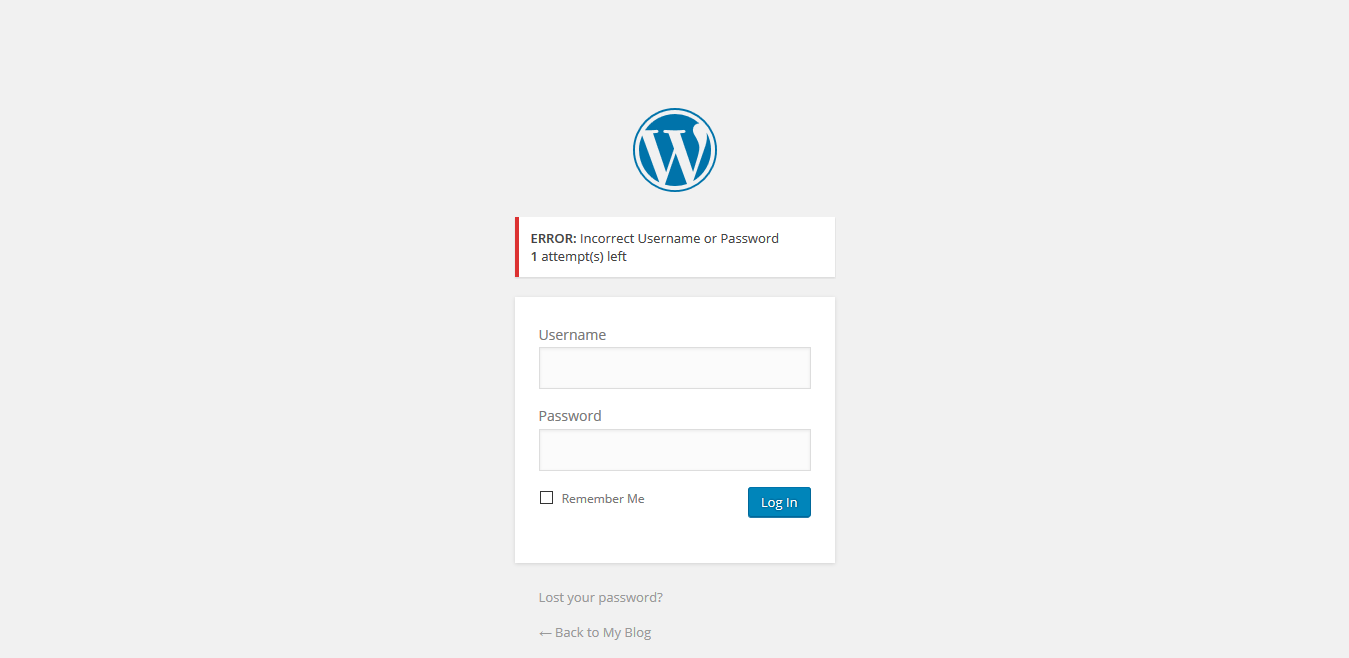
Loginizer is easy to install on any WordPress website by logging into the admin dashboard and using the search feature. Once installed, the Loginizer plugin verifies the legitimacy of each login and automatically prevents automated failed login attempts. This feature reduces the possibility of a brute force attack taking place on the website. Furthermore, the plugin also adds new security settings that allow webmasters to strengthen the login process, making it nearly impossible for hackers to get hold of user credentials.
The plugin also has a “Network Lockout” feature that can help protect Windows servers. This feature allows website owners to monitor and restrict login attempts to their servers from a range of different IP addresses. Furthermore, Loginizer also allows website owners to view account logins, detect suspicious login attempts, and set up notifications for any changes in the activity of their websites.
Moreover, Loginizer also has an “Autoblock” feature, which allows website owners to automatically block IP addresses that have repeatedly tried to access the website’s login page. This feature can be useful for websites that need to be extra cautious about login attempts. Moreover, Loginizer also features a CAPTCHA solution that requires users to prove that they are human, making it harder for automated programs to penetrate into a website’s login credentials.