Wicked Folders: Breakdown
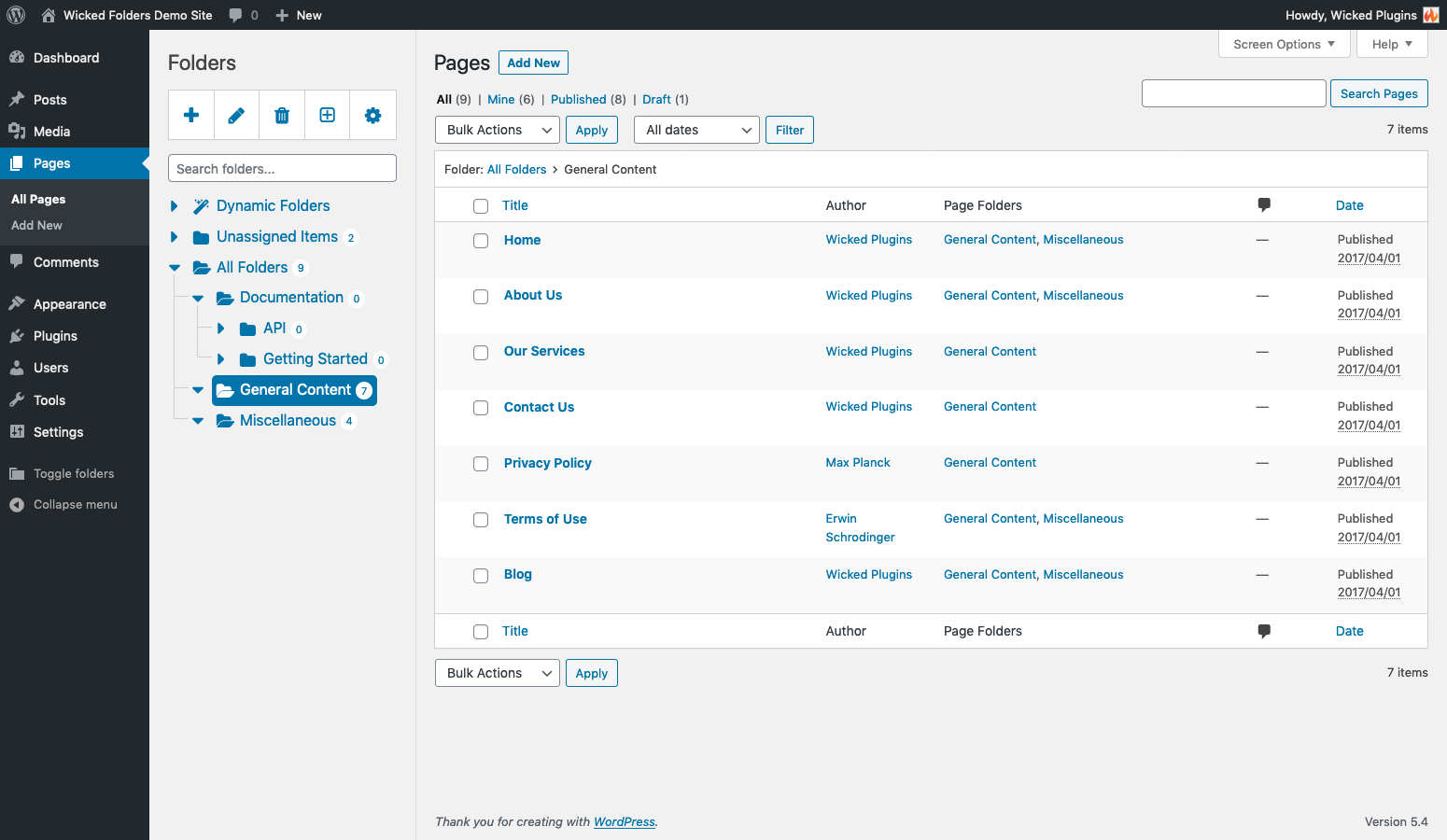
The purpose of Wicked Folders is to help organize content on the back-end of WordPress websites. It assists in categorizing and organizing pages, posts, and plugins on sites for easier navigation and for improved usage. It intuitively organizes content into folders, just like with a computer. Once content has been separated into folders, website owners and developers are able to better control access rights for employees, admins, and customers.
Organization is also extended to the users of the website as well. Instead of browsing through endless lists of posts and pages, they are now able to access content from folders with ease. This crease in organization and categorization is important to improve the website experience for both backend administrators and users. Additionally, it offers enhanced content management as administrator have more control over the content that is seen by the user.
The Wicked Folders plugin off a range of amazing features to help with the customization of content. Website owners and developers have the ability to drag and drop folders to submenus, set directory structure options, and utilize enhanced content filtering capabilities. Beyond the basic plugin, users can also purchase additional add-ons and widgets to further expand their content management capabilities.
Furthermore, the installation, setup, and utilization of Wicked Folders is incredibly easy due to its intuitive user interface. This plugin is also designed to be compatible with other WordPress plugins such as Yoast, Elementor, and so on. With its powerful user experience, it is no wonder that Wicked Folders has become a popular option for businesses and website owners for a smoother content creation and organization experience.