LWS Hide Login: Breakdown
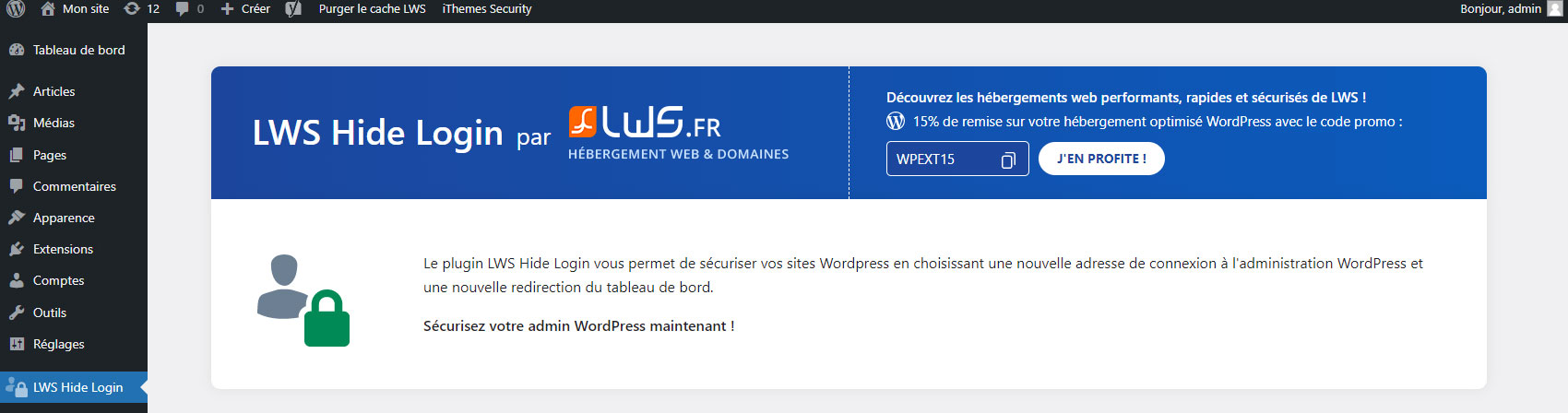
The 'LWS Hide Login' plugin provides users with a straightforward way to hide the default WordPress login URL and replace it with a custom URL of their choice. By doing so, website owners can fortify the security of their login page and protect against common hacking attempts. The plugin works by redirecting all requests made to the default login URL to the custom URL set by the user.
One of the key features of the plugin is that it is extremely user-friendly and does not require any coding knowledge. It can be easily installed and activated from the WordPress dashboard, and the settings can be configured without any technical expertise. Additionally, the plugin seamlessly integrates with the existing WordPress login system, ensuring a smooth and uninterrupted user experience.
Once the 'LWS Hide Login' plugin is activated, users can navigate to the plugin settings to specify the custom login URL. They have the freedom to choose any URL that fits their preferences, making it incredibly easy to personalize and secure their website's login page. This flexibility also allows users to create a URL that is difficult for hackers to guess, adding an extra layer of security to their WordPress site.
Another notable feature of the 'LWS Hide Login' plugin is that it provides users with the option to set a redirect page for invalid login attempts. This means that if someone tries to access the default login URL, the plugin can redirect them to a designated page, which can be a custom 404 error page or any other page of choice. This not only strengthens the security of the login page but also prevents potential attackers from gaining any information about the actual login URL.
The plugin's functionality extends beyond simply changing the login URL. It also keeps track of all the failed login attempts and logs them, allowing users to view and analyze the data. This can be a valuable resource in identifying any potential security threats and taking proactive measures to protect the website. Additionally, the plugin has built-in brute force protection to safeguard against brute force attacks, where an attacker systematically attempts multiple combinations of passwords to gain unauthorized access.