MailChimp List Subscribe Form: Breakdown
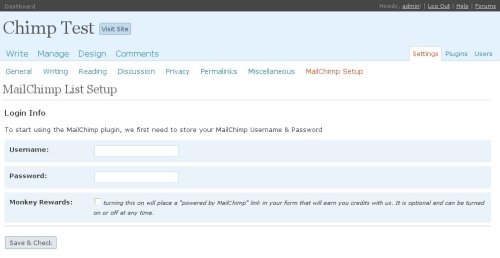
The MailChimp List Subscribe Form WordPress Plugin is easy to set up and configure on a WordPress site. After downloading and activating the plugin, users will see a widget on the WordPress dashboard. This widget allows users to name the list, add sign up form language, and configure additional settings. The plugin also provides three form templates that can be customized, or a simple HTML template can be used. Furthermore, users can add double opt-in to ensure that they have permission to send emails and prevent spam. After users have set up the form, the plugin will automatically generate a sign-up form on the user’s website for people to join their mailing list.
The plugin also integrations with a number of other plugins, including Google Analytics, Gravity Forms, and Jetpack. For Google Analytics, the plugin allows users to link their account with their website to easily track the performance of their email list subscription form. For Gravity Forms, users can embed their sign-up forms in a Gravity Forms-driven website. Lastly, the plugin works with Jetpack to extend users’ ability to run quick analysis and view data and stats on the subscriber list.
The MailChimp List Subscribe Form WordPress Plugin also offers a range of customization options. Users can add a name field to the form to collect more data and insert HTML in the sign-up form instead of using a template. Additionally, the plugin includes a feature that allows users to redirect subscribers to another web page after they complete the subscription process.