Contact Form 7: Breakdown
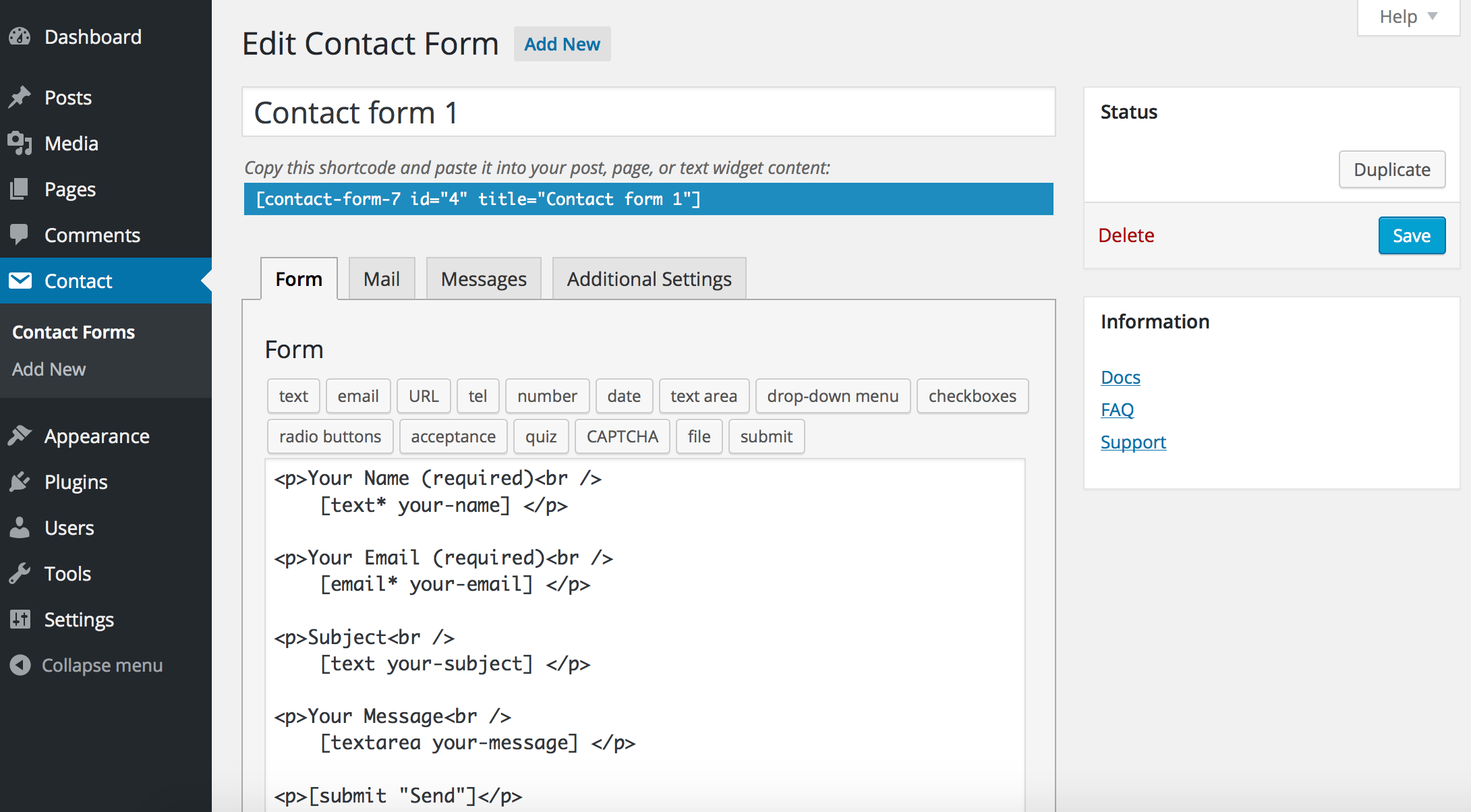
Contact Form 7 is a user-friendly plugin that takes the hassle out of creating contact forms. After installing the plugin, users can access the plugin's settings page which is used to customize contact forms and select from a range of different form fields and options. From here, users can choose the elements they want to include in the contact form and customize the display according to their preferences. For example, users can choose to include a text field, drop-down menu, file uploader, or any other field in the form. Additionally, they can choose to require email addresses, make the form mandatory or optional, set a character limit, and enable captcha verification.
Once users have configured the contact form to their liking, they can insert it directly into their page. All users need to do is copy and paste a simple shortcode into the post or page they would like the contact form to appear in. This shortcode can also be used to embed the contact form into any widget areas and sidebars. Additionally, Contact Form 7 allows users to send notifications to their email address when someone submits the form. This allows users to quickly respond to any inquiries or feedback that is sent through the contact form.
Finally, Contact Form 7 also features more advanced features such as custom validations, AJAX submissions, and support for Google's reCAPTCHA. With its intuitive design and customizable features, Contact Form 7 makes it easy for anyone to create contact forms and keep track of any inquiries or feedback.