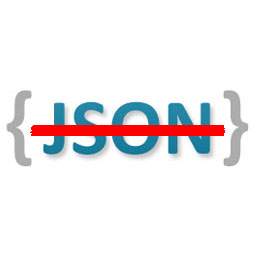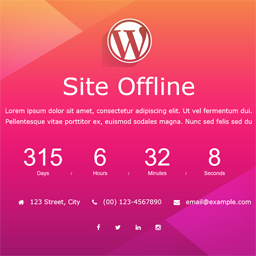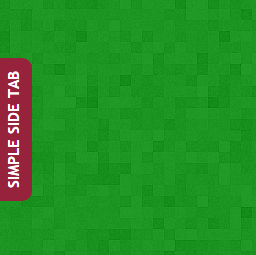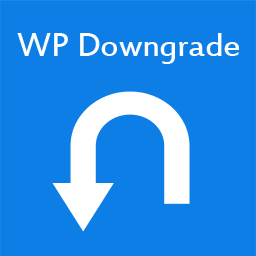Admin Plugins
Tools to improve administrative functionality and site management tasks.
Showing 41 - 50 of 108 results for Admin Plugins
96%
Catch IDs
Catch IDs is a WordPress plugin that helps to make the user identification and authentication process smoother for websites. It is a modern solution that can help protect websites from unwanted user access, and make it easier to track different user’s activity on the site. It is also useful for websites that use BuddyPress or WooCommerce, as it adds extra functionality in these areas as well.
96%
Disable Admin Notices individually
Admin notices within WordPress are incredibly useful in conveying messages to the website admin regarding important changes on their website. However, they can become increasingly annoying if a website has multiple notices displaying all at once, making them difficult to read and take action against. A WordPress plugin, Disable Admin Notices Individually, enables website admins to control which admin notices are displayed on their website, preventing the homepage from being overrun and ensuring clear visibility of important messages.
96%
Loginizer
Loginizer is a popular WordPress plugin created to enhance website security through additional login protection. This plug-in looks to improve website security by implementing login controls and monitoring user sessions, allowing website owners to closely monitor access to their website from a centralized location. Furthermore, webmasters can automatically block unwanted brute-force attacks and other malicious activities that endanger the security and privacy of their websites. Loginizer is unique in that it implements a range of security features that work in tandem to discourage attackers and secure online portals.
96%
Disable REST API
WordPress is a powerful content management system used on a variety of websites. It has a vast selection of plugins that can extend the capabilities of the CMS. One of the plugins available is the Disable REST API plugin. This plugin allows for more control over the data being released or accessed via the REST API, which can help strengthen the security of a website.
96%
Statify
Statify is a WordPress plugin that provides an easy way to display and analyze data from your website or blog. Its goal is to give you a comprehensive view of your audience and to help you measure the impact of any changes you make to your site. With Statify, you can track visits, page views, and referring links. It also helps you identify the most popular pieces of content on your site.
96%
Site Offline Or Coming Soon Or Maintenance Mode
Having a website is essential for businesses in the digital age, but having a fully functional website is just as important. Fortunately, WordPress offers a plugin called Site Offline or Coming Soon or Maintenance Mode, which is designed to help clients properly maintain their site or display a site is under construction or maintenance. This plugin makes it easy for webmasters to manage and control who is able to access their website, which can be important when making changes, updates or display for a limited period of time. This article provides an overview of the Site Offline or Coming Soon or Maintenance Mode WordPress plugin, including what it does, how it is used and what makes it stand out from other WordPress plugins.
96%
Simple Side Tab
Every online platform seeks to provide its users with an optimized and streamlined experience. For WordPress, one of the key mechanisms through which this is achieved is via its diverse range of sophisticated plugins. Among these is the Simple Side Tab, a versatile tool offering a wealth of benefits for website owners and designers alike. The need for plugins such as Simple Side Tab arises from the complexity and demand of modern digital operations, where efficiency, seamless user interaction, and visual appeal are critical. Hence, it is not only important to understand what functionalities these plugins offer, but also how they fit into broader web management strategies.
96%
WP Downgrade | Specific Core Version
It’s no secret that WordPress, the ubiquitous, open-source content management system, is renowned for regularly releasing new updates, often with additional potential security vulnerabilities. Fortunately, for those who are uncertain with the direction WordPress is taking with their updates and are looking to retain development flexibility, the ‘WP Downgrade | Specific Core Version’ WordPress plugin is a viable solution. This plugin provides users with the ability to quickly and easily downgrade their WordPress version back to a previously tested state while completely preserving all existing content and settings.
96%
Coming Soon, Under Construction & Maintenance Mode By Dazzler
Creating a website online is a great way to showcase and advertise products and services to the world. However, when a website is in the process of being built, there may be elements that are not present or are incomplete. For users wanting to keep their future customers informed of the progress of their sites, Coming Soon, Under Construction & Maintenance Mode By Dazzler is a WordPress plugin that lets them create and customize those messages.
96%
Companion Auto Update
WordPress is one of the most popular content management systems used to create websites today. It’s incredibly versatile, allowing users to easily customize their websites, create content, and implement various plugins to further improve the overall user experience. One such plugin is Companion Auto Update, and it’s quickly becoming a go-to WordPress plugin for many webmasters.
Companion Auto Update is a revolutionary plugin that makes it easy for WordPress users to keep their themes, plugins, and core updated at all times. It eliminates the need to manually check for available updates, and you don’t even have to log into your WordPress installation to apply them; the plugin takes care of everything automatically.