Disable REST API: Breakdown
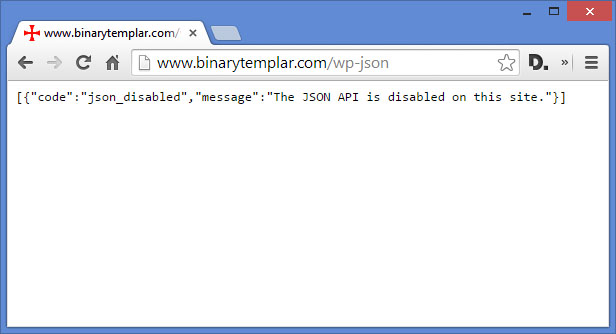
The Disable REST API plugin is a simple yet effective tool for WordPress users. It is a lightweight plugin that adds an extra layer of security to a WordPress site by restricting access to the REST API. The plugin works by disabling certain methods in the REST API, such as the ability to read, update, delete and create items on the site. This helps to protect the sensitive data that is stored on a WordPress site, such as passwords, logins, and other important information. Additionally, the plugin also allows the user to control which methods and functions can be used by certain users, or to restrict access altogether.
The plugin is also highly customizable. Users can set up whitelists and blacklists to control which users have access and which methods they can use. For example, a user could set up a whitelist for one set of users and restrict them from using certain methods, while also setting up a blacklist for another group of users to prevent them from accessing certain methods. This offers the website owner a secure way to control which methods are being used on the website, as well as the ability to quickly restrict access to any user or group.
In addition, the plugin is highly intuitive and easy to use. It includes a user-friendly interface, which makes it simple to set up the plugin and configure the settings. Additionally, the plugin also includes a helpful log feature, which allows users to view all of the requests that were made to the REST API and determine if any access has been denied. This makes it easier to keep track of who has accessed the site and what methods they used.