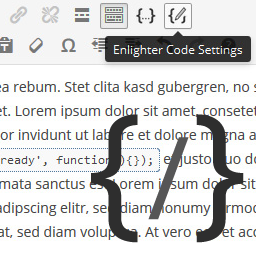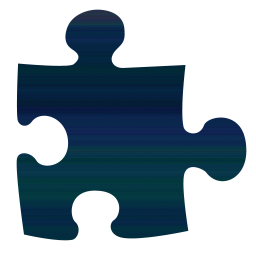Development & Debug Plugins
Plugins for developers for easier debugging and development.
Showing 11 - 20 of 33 results for Development & Debug Plugins
98%
Prevent Browser Caching
In the dynamic world of web development, timely and appropriate delivery of content is key to maintaining an attractive and engaging user experience. Among the challenges web developers face that can frustrate this goal is the phenomenon of "browser caching." To mitigate this challenge in the WordPress platform, a powerful tool - the 'Prevent Browser Caching' plugin - has been developed. This article dives deep into this tool, exploring its importance in web content delivery, its functionality, and its impact on overall user experience.
98%
Query Monitor
Query Monitor is one of the most powerful and robust WordPress plugin available. It provides users with comprehensive debugging and performance insights into their WordPress websites. It enables developers and administrators to easily understand why their websites are slow or broken, enabling them to quickly identify and resolve any issues that might be causing performance issues. With Query Monitor, developers are also able to quickly identify SQL queries that could be improved to provide better performance.
Query Monitor has become increasingly popular among developers, as it provides them with an easy to use interface to quickly identify and diagnose website performance issues. This makes it much easier for developers to track down and resolve website performance issues. Furthermore, it also provides detailed information on all the underlying queries that are being run on the website, along with any other information required for debugging.
96%
External Links
WordPress, one of the most robust content management systems, offers an array of plugins to customize the functionality of your website. One of these plugins, which holds undeniable importance, is the 'External Links' WordPress plugin. This eminent piece of software takes away the intricacy of managing external links, marking a colossal change in enhancing website usability and SEO optimization. As the name suggests, the 'External Links' plugin is specifically designed to manage the links that confine your website to external sites. This introductory delineation of the 'External Links' WordPress plugin is just a morsel of its extensive proficiency. To gain a more detailed understanding and imbibe its utility for your website, let's plunge into the depth of this powerful tool.
96%
Code Snippets
Code Snippets is a powerful and popular WordPress plugin designed to make it easier for developers to add, manage, and execute code snippets on their WordPress sites. This plugin has been a staple of WordPress developers for years, providing a convenient and reliable way to create custom PHP code snippets directly from the WordPress dashboard. Code Snippets for WordPress is an easy-to-use tool for developers of any experience level to create, manage, and execute code snippets without having to worry about their code or the code of other plugins conflicting or not working properly.
96%
Theme Check
The WordPress platform is one of the most reliable and efficient ways to create and manage a website. With a huge selection of themes, plugins, and other tools available, WordPress allows users to customize their websites to their exact needs and preferences. One of the most important plugins for any user should be the Theme Check plugin. This plugin allows WordPress developers to quickly and accurately check for errors in their sites and ensure their theme is compatible with the most up-to-date standards.
96%
SSH SFTP Updater Support
Are you running WordPress and looking for a plugin that allows efficient and secure updates? Then SSH SFTP Updater Support could be a great pick for you. This WordPress plugin is specifically designed to help you update your WordPress core and plugin files as quickly and as securely as possible. In order to take advantage of this great plugin, you’ll need access to the free Secure Shell (SSH) and Secure File Transfer Protocol (SFTP) utilities, which are commonly used to securely transfer data between two computers or networks. With this valuable plugin, you can confidently update your WordPress core and associated plugins with its multi-location update support, automatic core update features, and comprehensive command-line support.
96%
Enlighter – Customizable Syntax Highlighter
The Enlighter – Customizable Syntax Highlighter is one of the most popular WordPress plugins for code syntax highlighting. This free plugin is designed to easily highlight a wide variety of programming languages and formats including HTML, CSS, JavaScript, C#, and more. This plugin can be used to give text editors and web development platforms a more professional and visually appealing look, as it allows for a more uniform display of code. It is also very easy to use and customize, making it an ideal choice for both novice and experienced users.
94%
Advanced Cron Manager – debug & control
The Advanced Cron Manager – debug & control plugin is a powerful WordPress plugin designed for advanced users looking to troubleshoot or optimize their WordPress site's performance. This plugin can give users access to granular control over their WordPress site’s cron jobs, which helps to improve site performance and minimize errors. With the plugin, users can take control of their cron-scheduling process, manually pause or reset cron jobs, view the most recent and scheduled cron events, create their own unique cron jobs, and so much more. The Advanced Cron Manager – debug & control plugin is available for download, either through the WordPress plugins repository or directly from the plugin’s website.
94%
Plugin Organizer
The expansive world of WordPress provides a plethora of plugins that developers and website owners can use to enhance the functionality of their sites. One of these indispensable plugins is the 'Plugin Organizer.' As its name suggests, the Plugin Organizer is a unique and potent tool that can streamline your website management by offering optimal control over your site's plugins, loaded according to your set parameters. This article delves into the meat and bones of this WordPress plugin, exploring its functionality, benefits, and how it can potentially revolutionize your website management experience.
92%
WP-LESS
WordPress is one of the most popular content management systems (CMS) available today. Its architecture offers developers a variety of ways to customize their sites, and one of those ways is through plugins. WP-LESS is a WordPress plugin that provides users with a less compiler, which simplifies the process of writing and understanding CSS. It is an invaluable tool for web designers and developers who are looking to give their website a unique look and feel.