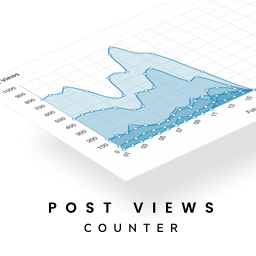Analytics Plugins
Go deeper and learn faster with site visitor and performance insights.
Showing 11 - 20 of 96 results for Analytics Plugins
98%
Burst Statistics – Privacy-Friendly Analytics for WordPress
Analyzing website statistics is an important part of gaining insights into customer behaviors, site performance, and key website components - yet, it often means that website visitors must sacrifice their privacy in order to gain insights. Many sites rely on analytics tools that require customers to submit personal data to be tracked, such as IP addresses and user information. Thankfully, with the Burst Statistics - Privacy-Friendly Analytics for WordPress plugin, webmasters can now track their site’s data without making their visitors’ privacy a sacrifice.
98%
Head, Footer and Post Injections
WordPress is one of the most powerful and popular content management systems available today. It’s no wonder so many blogs, websites, and businesses use it to create everything from small, personal websites to dynamic online stores. One great feature that many WordPress users appreciate is the ability to add plugins that extend the functionality of their websites. One of the most popular plugins for WordPress is the Head, Footer and Post Injection plugin. In this article, we’ll provide a comprehensive breakdown of what this plugin does and how to use it to its fullest potential.
98%
Pixel Manager for WooCommerce – Track Google Analytics, Google Ads, TikTok and more
Commonly known as the ‘Pixel Manager for WooCommerce’, this WordPress plugin is an invaluable tool for businesses that are looking to keep track of their Google Analytics, Google Ads, TikTok, and more. The Pixel Manager for WooCommerce combines the power of an e-commerce platform with the capability of optimizing a business’s online presence. It’s become more important than ever to be able to track and monitor analytics, and this plugin makes it easy and accessible. It provides businesses of all sizes with a streamlined and automated way to analyze their data and better understand their customers. This plugin is not only easy to use, but it also provides access to data that can otherwise be difficult to obtain.
98%
Social Share Icons & Social Share Buttons
Social media plays an increasingly important role in our digital lives. The growth of social media sharing tools has provided businesses and media companies with powerful new ways to reach individuals and engage with their audiences. One such tool is the WordPress Social Share Icon and Social Share Button plugin, which provides users with an easy way to enable social media sharing from your WordPress website. This plugin provides a simple and straightforward way for users to add shareable buttons to their content, making it easy for visitors to share great content.
98%
CAOS | Host Google Analytics Locally
For websites that utilize Google Analytics, it can be a difficult task to keep track of the “behind the scenes” mechanicals. CAOS | Host Google Analytics Locally is a WordPress plugin designed to offer webmasters an easy-to-use and comprehensive tool to make this process more efficient and effective. With its many features, the CAOS plugin provides webmasters with the ability to simplify the tracking of website visitor data, while still adhering to the security protocols and policies set forth by Google Analytics.
98%
User Feedback – Create Interactive Feedback Form, User Surveys, and Polls in Seconds
User Feedback is a powerful WordPress plugin created to provide a simple solution for gathering user feedback on websites and blogs. It allows users to quickly create interactive feedback forms, surveys, and polls in seconds. This intuitive plugin helps website owners and bloggers collect real-time feedback from their visitors through website comments, reviews, or contact forms. With this plugin, users have the power to create effective surveys for their clients in a matter of minutes, enabling them to optimize the user experience for their customers.
98%
Post Views Counter
The Post Views Counter plugin for WordPress is a powerful and easy-to-use tool for managing and tracking the performance of individual blog posts on a website. This plugin allows users to view how many individual readers have viewed each of their posts, and gather useful insights into the most popular posts on their site. The Post Views Counter plugin takes the hassle and guesswork out of measuring the popularity of content on a website, and makes it easy to identify the posts which get the most attention from readers.
98%
Header Footer Code Manager
WordPress is a popular and widely used content management system that allows users to create, customize, and manage websites. It’s flexible and easy-to-use platform offers endless possibilities for users to create stunning websites. However, the layout of a website can often become tedious and tricky to manage especially when it comes to making small changes to the header and footer areas. To solve this problem, WordPress users can install the Header Footer Code Manager plugin.
98%
GA Google Analytics – Connect Google Analytics to WordPress
As a conclusion of the continually growing digitalization, a freelance web designer or a web design agency can no longer ignore the great importance of Google Analytics. Google Analytics is the ideal analytics tool that can help every digital marketer and webmaster in understanding and monitoring their website performance. However, setting up and configuring these analytics can be challenging and complex. This is especially true for those with a limited knowledge of coding. Fortunately, the GA Google Analytics – Connect Google Analytics to WordPress plugin helps to simplify the setup of this analytic tool.
96%
AfterShip Tracking – All-In-One WooCommerce Order Tracking (Free plan available)
Shipping and tracking orders is an essential part of running an online store. AfterShip Tracking is a WordPress plugin designed to make order tracking and managing shipments easier and more efficient. It is one of the best order tracking plugins, allowing store owners to provide customers accurate order tracking information and updates. The AfterShip Tracking plugin offers a variety of features and options to give customers an optimal customer experience.