ExactMetrics – Google Analytics Dashboard for WordPress (Website Stats Plugin): Breakdown
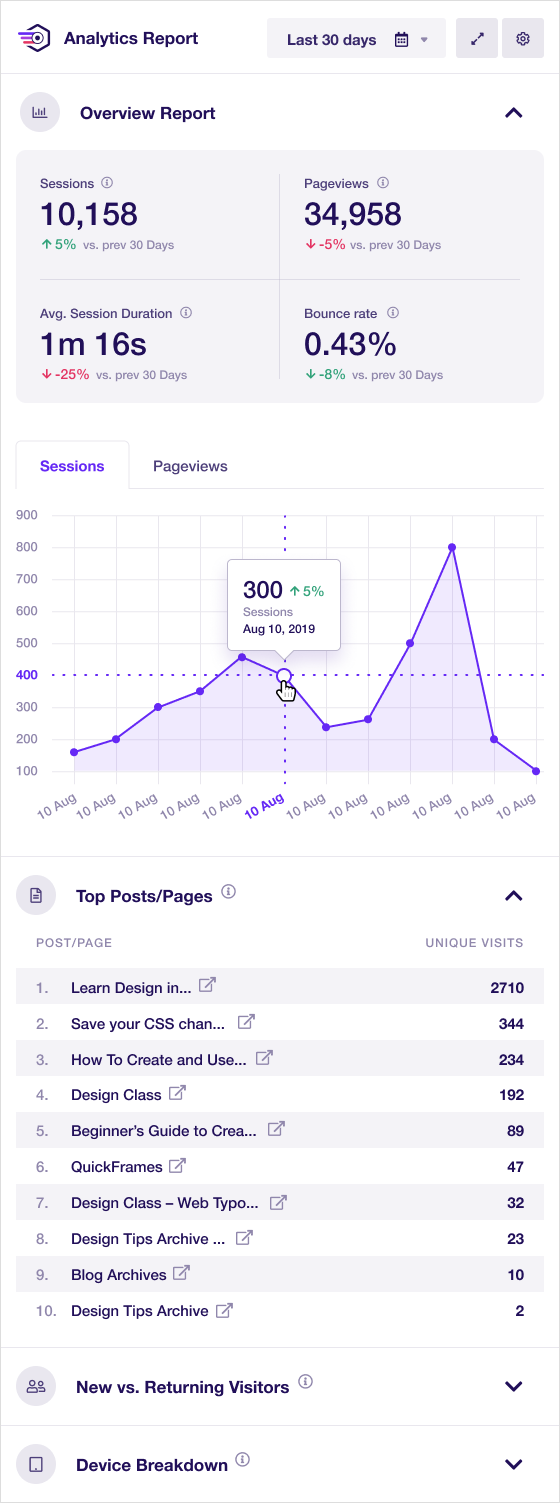
ExactMetrics provides users with data that is comprehensive, accurate, and up-to-date. The plugin collects all the data and provides comprehensive reports that users can filter and segment in a variety of ways. Users can see how visitors find their site, which pages or topics get the most action, and which links and buttons are clicked the most. In addition, the plugin enables users to compare different data sets side-by-side, so that users can quickly and easily identify trends in their data. ExactMetrics can track engagements such as bounce rate, pageviews, time on site, and more. It also features ads tracking, so that website owners can easily monitor the performance of their online ads.
The plugin also offers customizable reporting to suit different needs and preferences. Users can customize their reports by adding and removing data points, as well as sorting metrics and dimensions. Reports can be filtered based on certain parameters, such as the visitor’s demographic, their location, and more. Moreover, ExactMetrics makes it easy for users to embed reports in their WordPress website’s dashboard. This provides users with an easy way to view and monitor their analytics from the convenience of their own dashboard.
The plugin also provides users with advanced tracking options. It can track outbound links, downloads, and other custom events. It can also track eCommerce purchases, so that website owners can measure the success of their online store. Moreover, it can track user engagement with YouTube and Vimeo videos, allowing website owners to gain insight into how well their videos are connecting with their visitors.
ExactMetrics is also incredibly easy to use. The plugin is pre-configured upon installation, so users don’t need to worry about manually configuring it. Moreover, the plugin has an intuitive user interface, which makes it incredibly easy to use. Additionally, ExactMetrics is optimized for page speed, so users won’t experience any slowdown due to the use of the plugin. In addition, the plugin offers excellent customer support if users run into issues.