Typekit Fonts for WordPress: Breakdown
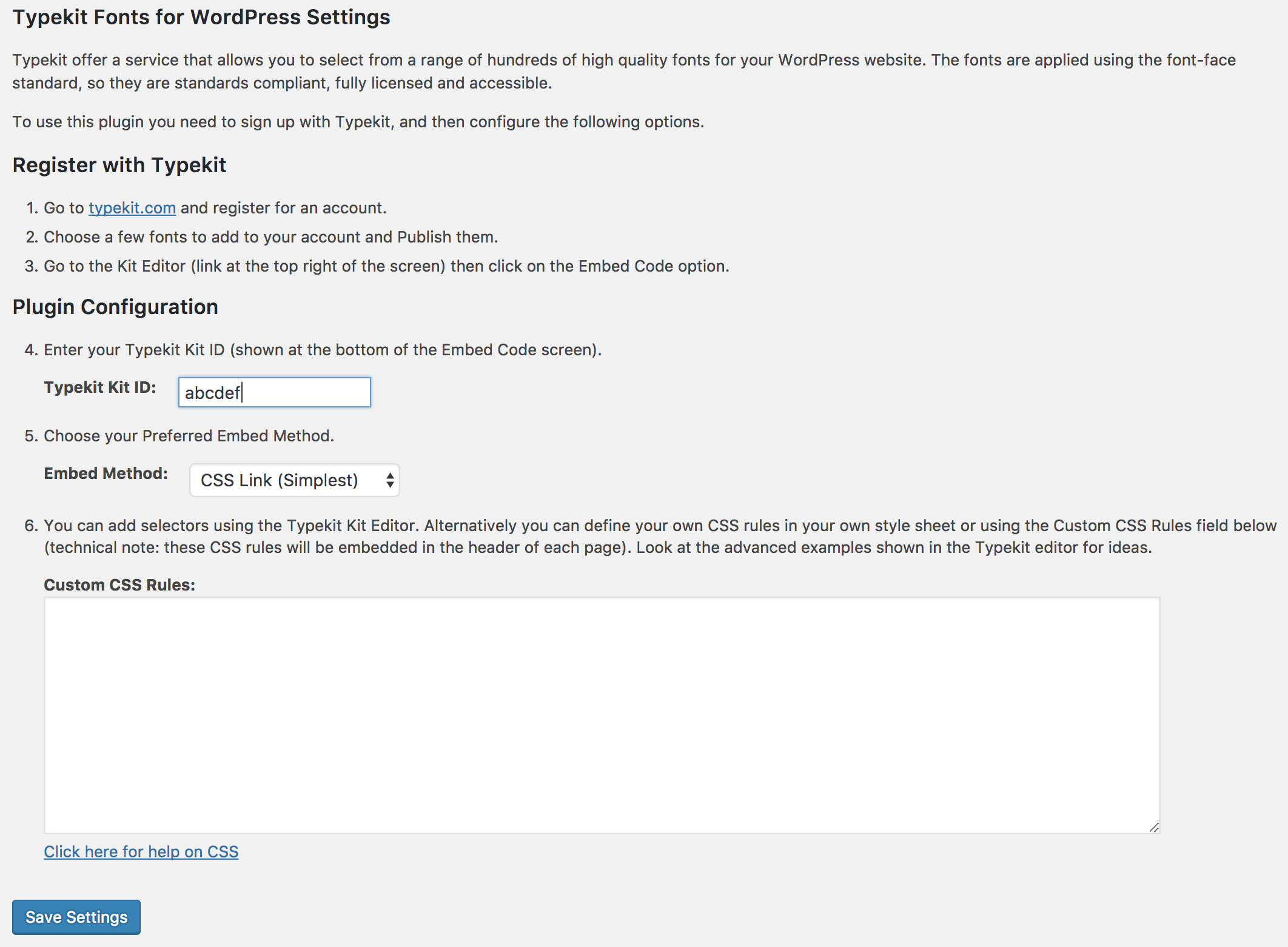
Typekit Fonts for WordPress is a plugin that simplifies the process of integrating the rich typography of Adobe Typekit into a WordPress website. It offers an intuitive interface making it easy to apply Typekit Fonts to a website’s content. With the plugin, WordPress site owners can also manage their font library, as well as track the number of font families, character sets and text styles used. The plugin is designed to streamline the entire process, from selecting a font family to configuring a unique font set.
Typekit Fonts for WordPress also provides powerful customization options and features. For instance, it allows users to preview font families, styles, and languages in order to determine what works best for their website. Additionally, it provides the option to adjust the text size, spacing and font weight values for any typeface. Furthermore, it includes a number of advanced features such as the ability to set up webchaves to ensure reliable performance.
Perhaps most importantly, Typekit Fonts for WordPress is designed specifically for small business owners, bloggers, and other WordPress site owners who may be unfamiliar with typography. As a result, it is also highly accessible to casual web developers, allowing them to implement beautiful typography on their sites without much difficulty.