Beaver Builder – WordPress Page Builder: Breakdown
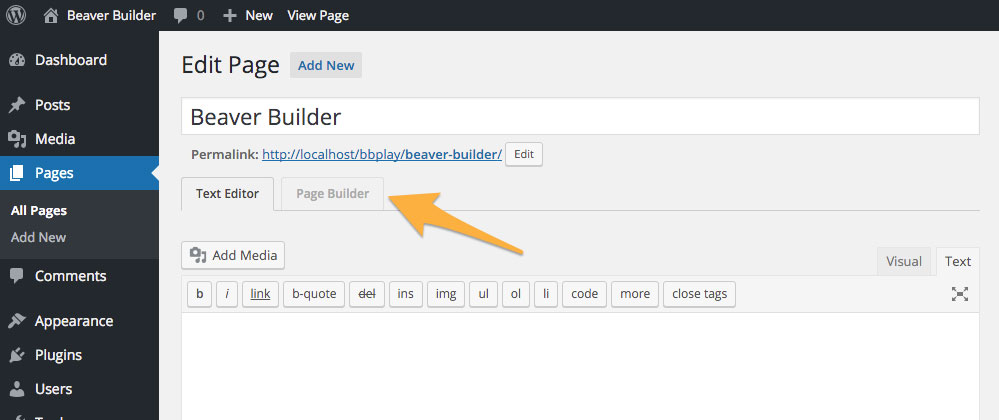
Beaver Builder is designed to be intuitive and user-friendly, so it’s easy to pick up and start building with no prior knowledge of coding or web design. You can use the drag-and-drop interface to build your pages, add pictures and videos, and create stunning effects. Even if you’ve never built a website before, Beaver Builder will enable you to do so in just a few clicks. It’s also highly customizable, so you can easily customize your pages to look exactly the way you want them to.
Beaver Builder also offers a wide range of modules and templates to make building your pages even easier. Modules are small components of a page, such as buttons, images, and forms. With the Beaver Builder modules, you can quickly and easily customize every aspect of your page, from headers and footers to menus and sidebars. It’s also easy to re-use templates so that you can quickly create pages with a consistent style and design.
Beaver Builder also offers a range of add-ons that enable you to add even more features to your web pages. These add-ons include social media integration, video hosting, and custom CSS. With these add-ons, you can easily create beautiful, feature-rich pages that are sure to impress.
Finally, Beaver Builder offers a great customer support team, so if you have any questions or need help getting started, they’ll be more than happy to help. They can also provide helpful tips on how to maximize your pages’ performance and make sure everything is working the way you want it to.