TI WooCommerce Wishlist: Breakdown
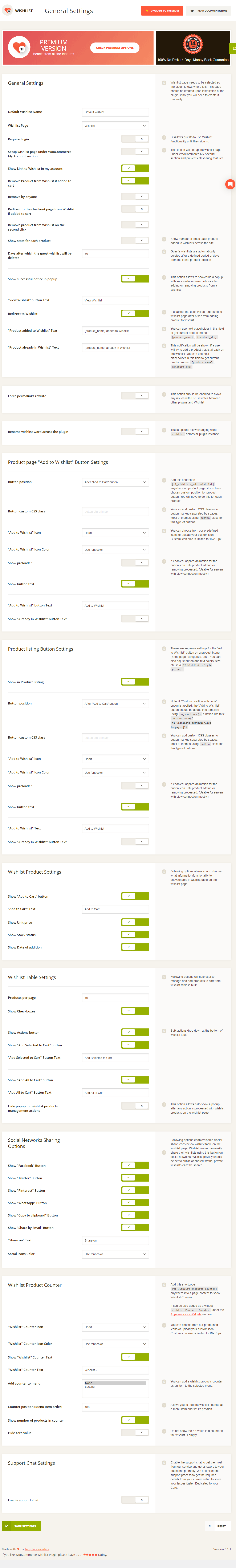
The plugin simplifies the compilation of items users are considering by letting them build a list of favorites they can refer back to again and again. They can easily add items to their wishlist by clicking the built-in ‘ADD TO WISHLIST’ button located on the product page. Additionally, customers can preview their wishlist and edit it from the sidebar of the page or the my account page. The view of the wishlist page is also highly customizable with options for showing product images, availability status, pricing, and more; The user can manually adjust the settings and customize the page view according to their preference.
The plugin is also designed to promote social sharing, as customers are able to share their wishlist on any social media platform they prefer. This allows them to easily receive gift recommendations from friends and family or simply showcase the items that have caught their eye. Furthermore, shopping cart feature allows customers to purchase items all in one go. This feature is especially useful for customers who have already finalized a purchase and are ready to make easy checkout of all items on their list.
The TI WooCommerce Wishlist plugin is a powerful tool that sets out to save customer’s time, provide convenience, and even encourage social sharing. In addition, the plugin also consists of other niceties such as support for different browsers, translation-ready infrastructure, advanced Ajax loading, and full integration with WPML.