Boxzilla: Breakdown
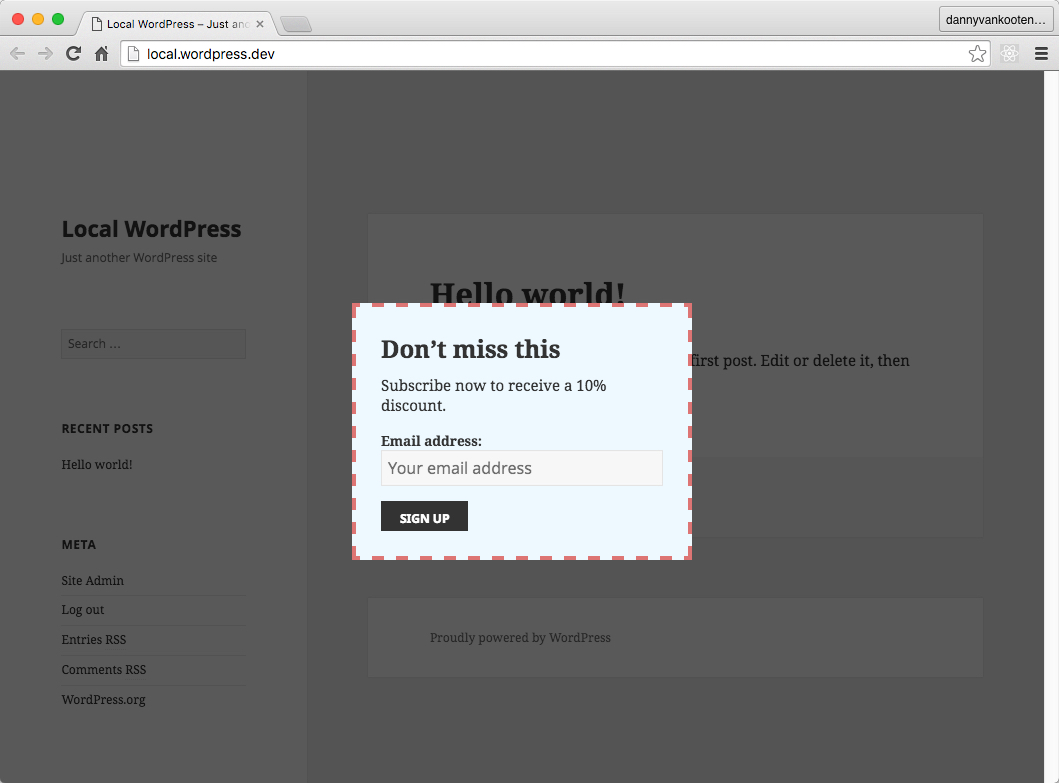
Boxzilla is a powerful WordPress plugin that helps users create opt-in boxes for a variety of purposes. It is designed to be both easy to use and visually appealing, allowing users to quickly set up and customize their opt-in boxes. The plugin includes all of the features you need to create a successful opt-in box, including more than 50 advanced options to customize the look and feel of your boxes. Once configured, your boxes can be displayed on your WordPress site in a number of ways, including in a sidebar, at the end of a post, or with a floating box that appears when a user scrolls up or down the page.
The plugin also offers a variety of pre-built templates, allowing users to pick from different styles and colors. Users can mix and match these templates to create boxes that fit perfectly with their site’s design. Boxzilla also includes a feature called ‘Custom Check Trigger’, which allows you to create a popup box when a specific action occurs on your website. This allows you to target your messages and provides more ways to display your content.
In addition to opt-in forms, Boxzilla also includes other features such as support for mailchimp, as well as custom HTML and CSS. This makes it easy for users to create customized opt-in boxes, and gives them more control over the design.
Finally, Boxzilla offers comprehensive support to help users with setup and design. The plugin comes with detailed tutorials, and the team behind Boxzilla is available to answer any questions and help with setup.