Dynamic "To Top" Plugin: Breakdown
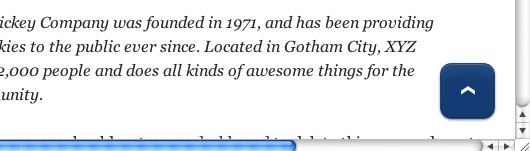
The plugin is incredibly easy to install and requires no technical expertise. Once the plugin is activated, it adds the small “To Top” button to the bottom of the page. It’s barely visible when the user visits the page since the color of the button is set by the user and it automatically blends in with the overall theme of the page. The position and design of the button can be customized to better match the theme of the website.
Once the “To Top” button is pressed by the user, the top of the page is instantly reached. Additionally, the speed of the animation can also be adjusted too. This enables the user to make it as fast or as slow as needed. The goal of this plugin is to make a website more user-friendly and navigable while creating an enjoyable experience for site visitors.
In terms of compatibility, the plugin works with WordPress version 4.9.4 or higher and can be used in conjunction with themes that are already active on the site. There are no conflicts between this plugin and existing themes or plugins. It is cross browser compatible too, working with popular browsers such as Chrome, Firefox, Safari and others.