Stream: Breakdown
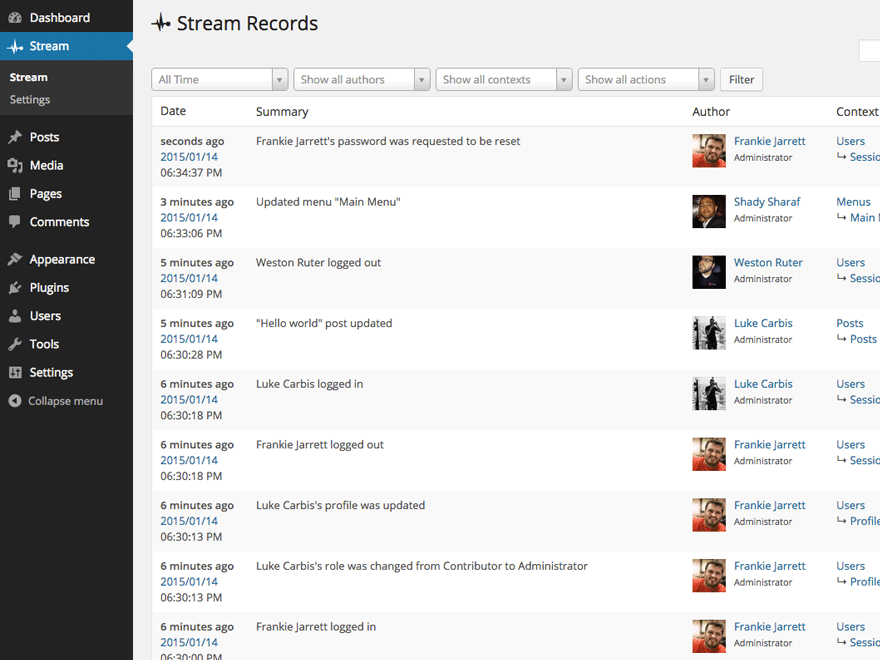
Stream is a comprehensive plugin designed to streamline the monitoring and reporting of user activities on any WordPress website. Stream allows webmasters to configure and track any type of user activity and view the data in graphical formats or export it in CSV. The data collected can be used to identify user trends, suspicious activities, and potential security threats. Stream also offers a range of customization options, enabling users to change the features and appearance of the plugin to best suit their needs. Additionally, Stream provides users the ability to create detailed reports highlighting website activity. Stream also features a data retention policy which allows webmasters to set retention periods for keeping user activity data and to delete data older than the set retention period. This policy adheres to data privacy regulations, such as GDPR, and prevents the storage of unnecessary user data.
Stream offers advanced security and compliance solutions for website owners. Stream’s user activity logging has powerful filtering and analysis capabilities, allowing users to monitor any user action in granular detail. Stream also provides a user activity log widget that can be activated or disabled with a click of a button. The activities logged in the Stream log are fully-customizable, so users can choose what type of data is being logged. Additionally, Stream integrates with other security plugins and services, which allows for comprehensive audit logging and activity monitoring.
Stream also provides enhanced audit logging and reporting, allowing website owners to keep a detailed and accurate record of all activities conducted on the website. Stream extensively records user actions, login attempts, and other events that occur on the website. This data can be used to monitor user activity, identify potential security issues, and make sure the website complies with data security and privacy regulations. Furthermore, Stream provides users with a comprehensive dashboard which displays activity logs, user profiles, and reports in an easy to understand graphical format.