FileOrganizer – Manage WordPress and Website Files: Breakdown
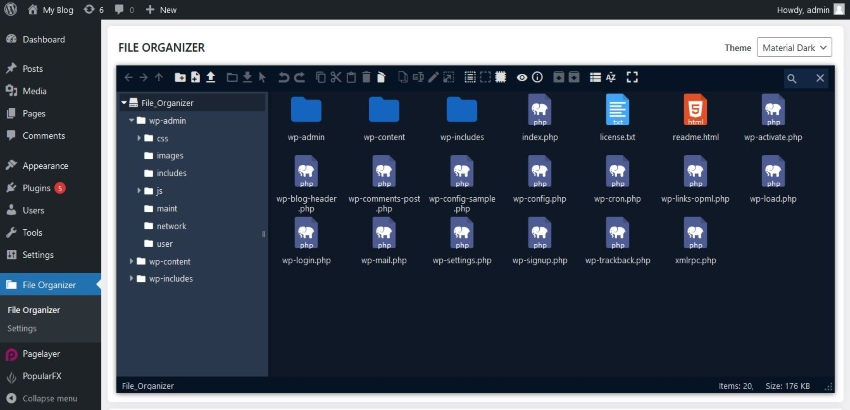
FileOrganizer – Manage WordPress and Website Files is a powerful file management solution that helps users make their websites’ digital profiles more manageable and user-friendly. This plugin helps users create a hierarchical structure within their own sites so that they can easily organize different files and programs. This plugin also offers the ability to manage different categories and sub-categories, making it easier for users to find and access the files they need. Furthermore, FileOrganizer – Manage WordPress and Website Files allows users to drag and drop files from one folder to another, making it simple to save, manage, and retrieve documents.
The plugin also comes with a visual schema feature that helps users keep track of the connections between different folders and files. This makes it easier to navigate between different areas and to understand how the website is organized. The plugin also features a wide range of filters that lets users quickly and easily find the documents they need in just a few clicks. In addition, the plugin is highly customizable so that users can tailor it to better fit their individual needs.
FileOrganizer – Manage WordPress and Website Files is available for free, making it a great option for those on a tight budget. The plugin is designed to be completely compatible with existing websites, so users don’t have to worry about syncing or upgrading their sites. It also comes with several tutorials to help get users started and ensure a smooth transition to the plugin.