Posts in Page: Breakdown
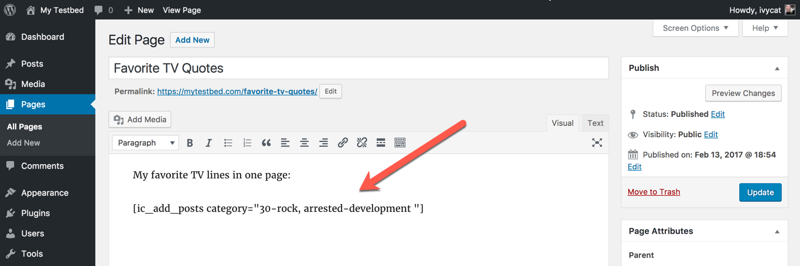
The 'Posts in Page' plugin allows WordPress users to quickly and easily add post items to their pages without the time-consuming process of having to type them in. This plugin automatically pulls content from the posts to a page of their choosing, allowing them to easily create posts within a page. It also allows users to customize the post appearance with selected customization options available in the plugin’s menu.
One of the great things about the ‘Posts in Page’ plugin is that it can be used to quickly create posts in page sections for a variety of purposes. Included in this plugin is a simple layout builder, enabling users to easily create post sections without having any HTML knowledge. Furthermore, the plugin includes a range of additional features that can be utilized to customize the posts display within the page sections, such as a content filter that can be used to exclude posts from the page.
With ‘Posts in Page’, users can also configure the posts display order, allowing them to decide which post appears first and which appears last. Post filtering can be set up so that only specific posts are shown in a particular page section, while the posts can be arranged according to various criteria. The plugin also allows for various post types to be added to the page sections including posts, pages, custom post types, and blog categories.
In addition, ‘Posts in Page’ also allows users to choose how many posts they want to display in their page section. The plugin allows users to customize post excerpts and read more links for their post sections, and it also allows them to add post meta data such as categories, tags, dates, etc. to the post section.