Blockspare – Expert-Designed Templates to Build Your Blog, News, Magazine, and Agency Websites. One Click Import – No Coding Skills Required!: Breakdown
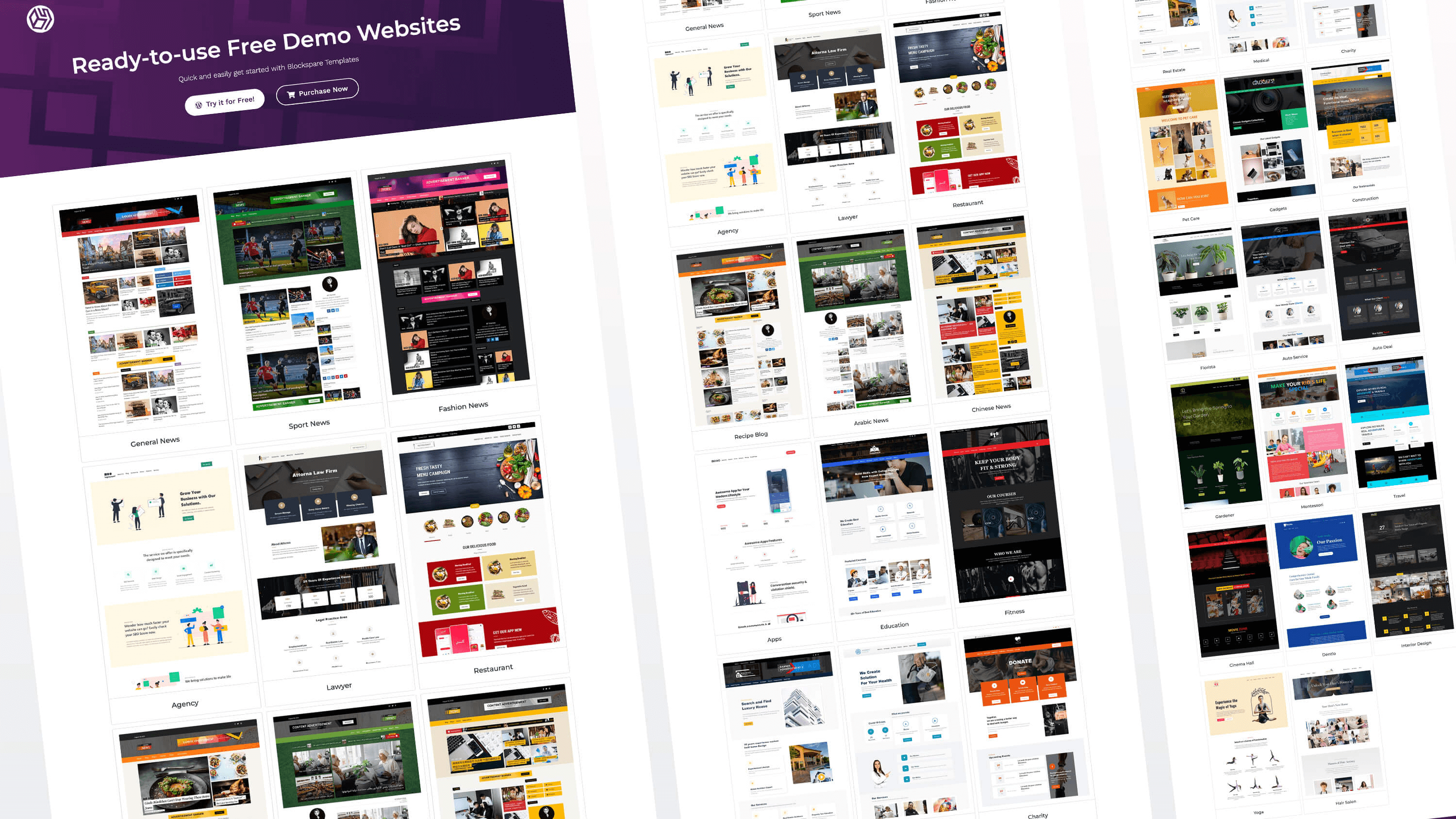
Blockspare is designed to give users the full gamut of features needed to bring a website to life. It provides a series of building blocks which are easy to assemble and rearrange, so that users can easily create pages in any desired format or style. The plugin also offers a wide selection of templates and patterns, which make it even easier for users to create professional-looking websites. The versatile page builder feature allows users to instantly add content directly from the WordPress editor. There is also a number of options for customizing design elements to ensure that the end product is unique and tailored to the user’s specific requirements. The plugin also features a powerful and intuitive drag-and-drop interface, making the entire process of creating content quick and easy.
The website editor allows users to upload images, embed videos, and even create content with the help of a series of powerful editing tools. Even more helpful is the autocomplete feature which helps users select keywords with ease. It is even possible to transport content from one section of the website to another with the simple push of a button.
Furthermore, the plugin is optimized for SEO, which helps to ensure that users’ websites get noticed by search engines. This is an invaluable feature as it helps to bring more visitors to the website. Blockspare also includes a series of helpful plug-ins to help customize the website further and increase functionality and usability.