Conditional Widgets: Breakdown
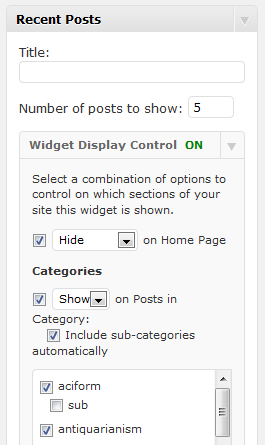
Conditional Widgets is a WordPress plugin that allows the user to conditionally display widgets based on the front-end URL and/or user data. It is based on the premise that visibility should be based on the audience, location, or device that is currently accessing the website, and allows the WordPress user to create easily customizable rules for displaying widgets. This is extremely beneficial, as it enables the webmaster to create a tailor-made website that is highly interactive and visually appealing.
The plugin is able to do this by giving users access to the ‘Conditional Widgets’ section in their WordPress dashboard. Here, they are able to create conditions for specific widgets, allowing them to restrict certain widgets so that only specified users or visitors can view them. This is great when it comes to displaying certain content at certain times or in certain locations, as the webmaster can restrict widgets from appearing outside of certain geolocations or at certain times.
Conditional Widgets is compatible with a variety of other plugins as well, allowing users to tailor their website even further. Some of the most common plugins that work best with Conditional Widgets are LiteSpeed Cache, WP-Optimize, WP-Rocket, W3 Total Cache, and Yoast SEO. Additionally, users can control the number of conditions they want to set for a particular widget, as well as the number of conditions that need to be fulfilled for the widget to be displayed.