reGenerate Thumbnails Advanced: Breakdown
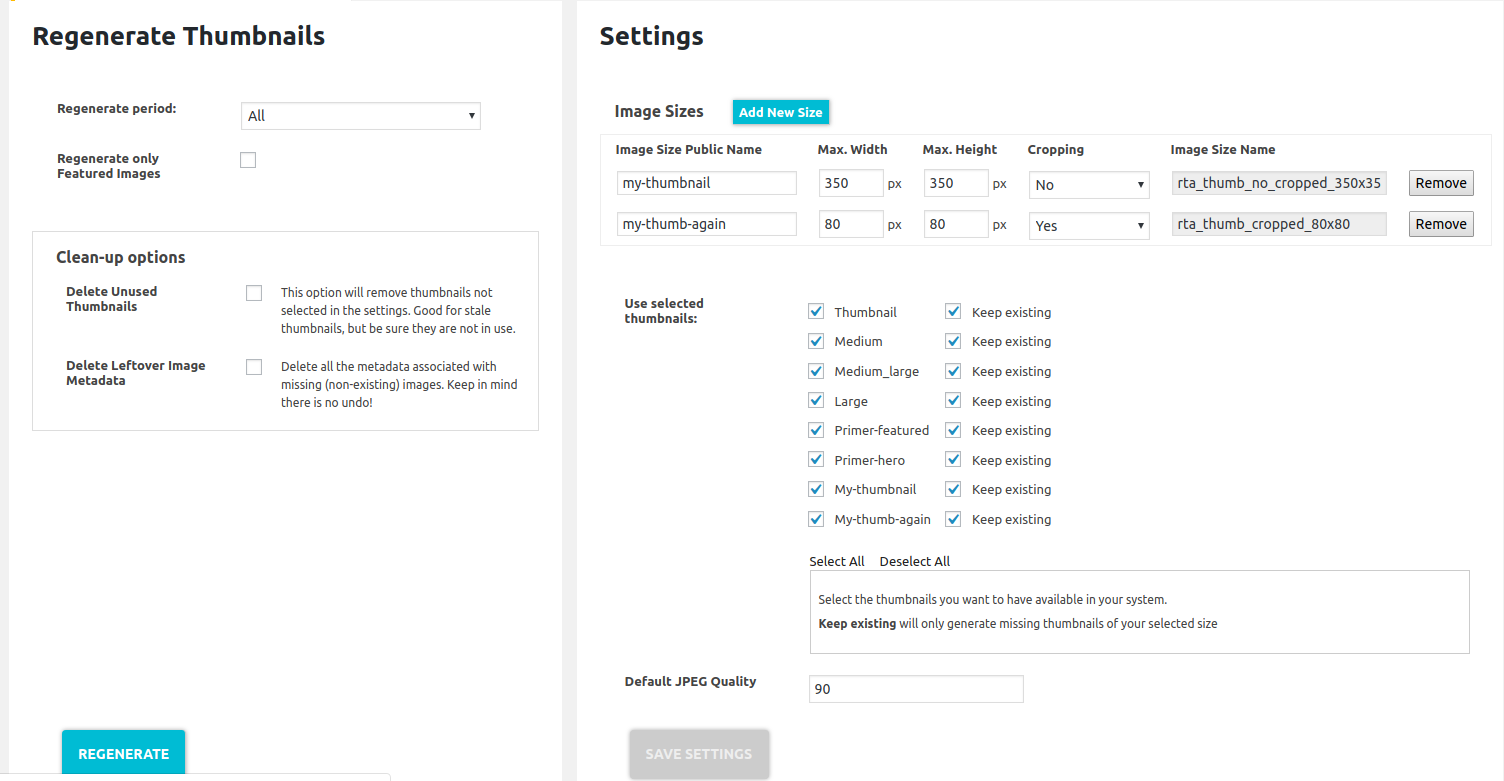
The ‘Regenerate Thumbnails Advanced’ plugin helps to streamline the generation and resizing of WordPress’ media library files. In particular, the plugin adds a level of functionality and flexibility that many users find useful. As its name suggests, the main purpose of this plugin is to regenerate image thumbnails and other media files according to the needed width, height and crop settings. It achieves this by enabling the ‘regenerate’ feature in the WordPress media library, which allows users to quickly recreate modified versions of uploaded media files after changing the desired dimensions.
The plugin also comes with several additional features. Most notably, this includes the ability to bulk regenerate thumbnails by adjusting the size of all media files simultaneously. This can be particularly useful for users who have a large number of images and videos stored in their WordPress media library. Furthermore, the plugin also includes a convenient resize functionality for users who would like the thumbnails to match a specific size range.
Regenerate Thumbnails Advanced also gives users access to a range of additional tools. For example, users are given various options when it comes to selecting thumbnails from an existing media library imageset. Additionally, the plugin also comes with a feature that enables users to update images using a URL, allowing them to quickly incorporate images from external sources.
In terms of security, the plugin also provides a variety of features to help WP users ensure the safety of their content. For instance, users are able to password-protect their images, ensuring that they are only accessible by authorized individuals. In addition, the plugin also includes a range of advanced features, such as restricting access to certain individuals and IP addresses, and adding metadata to images.