WP-Optimize – Cache, Compress images, Minify & Clean database to boost page speed & performance: Breakdown
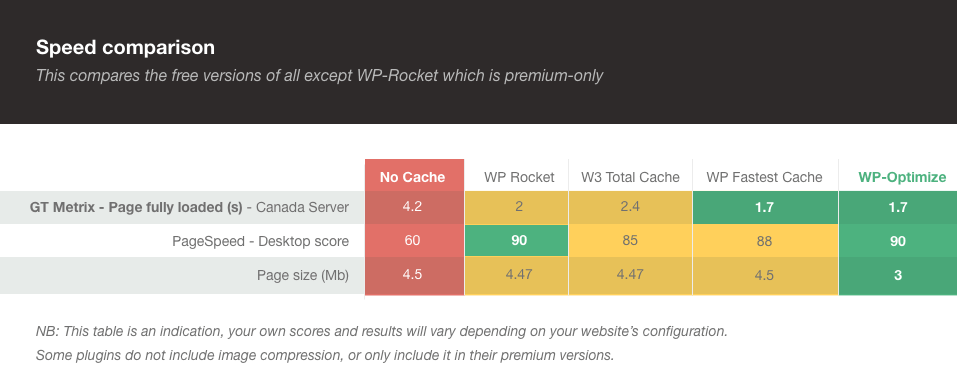
WP-Optimize – Cache, Clean, Compress provides a wide range of optimization features which can be used to manage and maintain your WordPress website very effectively. Firstly, it allows you to clean out the database by deleting redundant data which can cause slow performance of the website. This includes optimizing the post revisions, deleting orphaned post meta items, deleting expired transient options, removing auto drafts and trashed posts, and cleaning up the spam and trashed comments. Additionally, it allows you to compress and optimize images which can reduce the size of the website significantly. This is useful for optimizing the website for better performance as well as improving SEO rankings. Furthermore, it provides caching features and can be used to create a secure cache for faster page loads. Additionally, it supports both the manual and automated scanning of all the images, database tables, and posts. It can also be used for lazy loading to speed up loading times and reduce website loading time.
The plugin supports the sending of emails containing summary reports after each optimization. It also allows you to schedule optimizations for automated maintenance. This can be done on a daily, weekly, fortnightly, or monthly basis. Additionally, it supports the optimizing of tables in the database, allowing you to compress the tables to reduce their size and increase the efficiency of the website. The plugin also provides advanced settings which allow for the troubleshooting and debugging of any issues.
Lastly, WP-Optimize – Cache, Clean, Compress also provides support for the users. It has an extensive support forum where users can ask questions and receive answers from other users and the developers of the plugin. Additionally, it has a detailed online documentation which can be used to guide users in the installation and setup of the plugin.