WP Duplicate Page: Breakdown
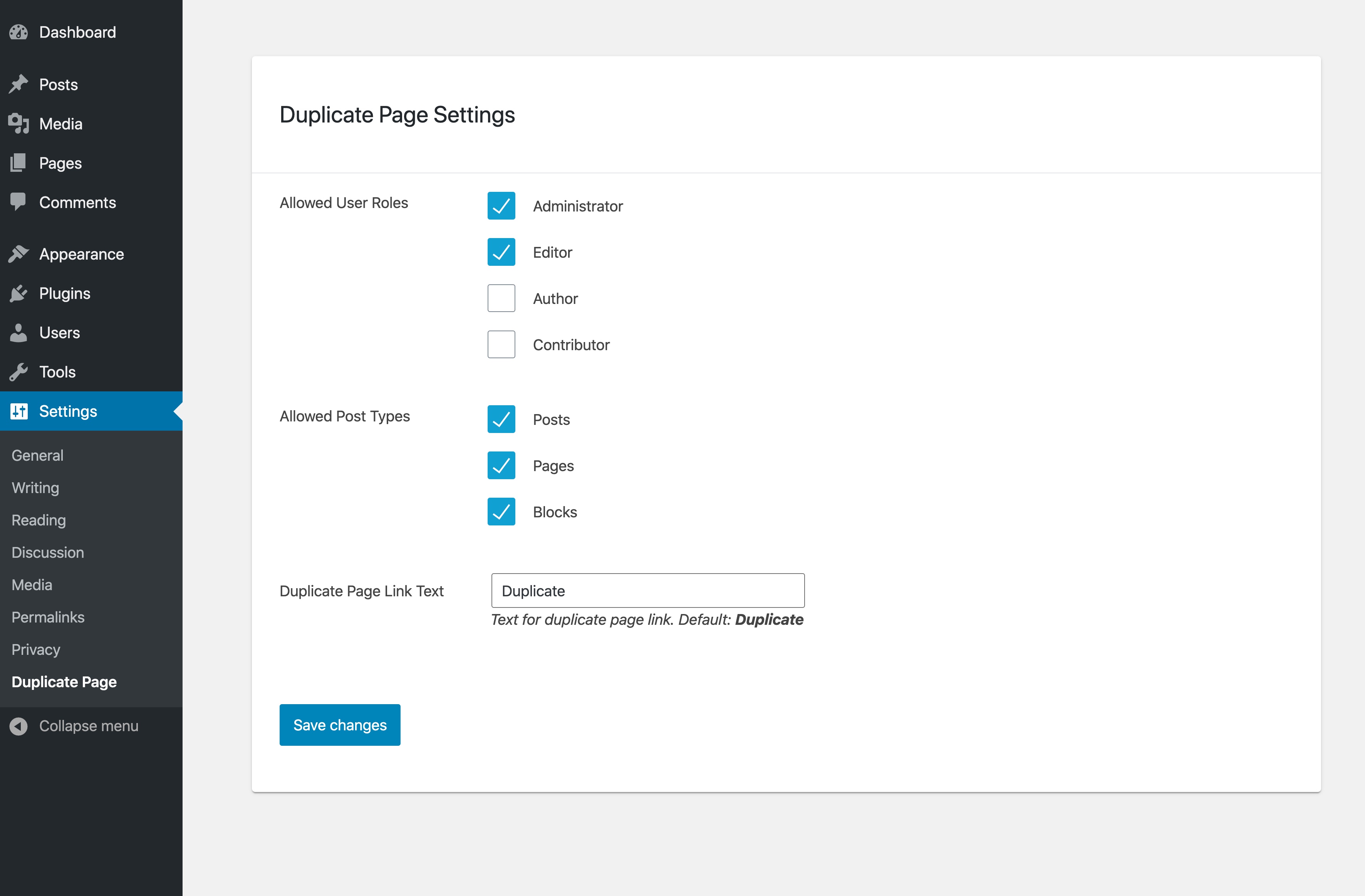
WP Duplicate Page is incredibly simple to use and requires no coding knowledge. Once the plugin is installed and activated, users can easily start creating duplicates of their WordPress pages. To do this, users simply click the “Duplicate Page” link that appears on the page they want to duplicate, and the plugin will do the rest. Users will then be able to see the duplicated page or post via their WordPress dashboard. The plugin also comes with a “Bulk Duplicate” feature, which allows users to duplicate multiple pages in just a few clicks.
The plugin also includes a “Template Manager” feature which lets users setup and manage page templates. This feature is especially useful for websites that require various styles and layouts for their pages. Users can easily save their own custom page templates so they can quickly duplicate pages with the same style and layout. The “Template Manager” also makes it easy for users to manage and revert back to their previous page templates if needed.
The WP Duplicate Page plugin also has a “Cloning” feature which is useful for users who want to create a new page with the same content as an existing one. The “Cloning” feature allows users to quickly create exact copies of any page or post with just a few clicks. It also includes a “Cloning Options” section which allows users to choose what kind of content (images, media, etc.) they want to clone.