WP Robots Txt: Breakdown
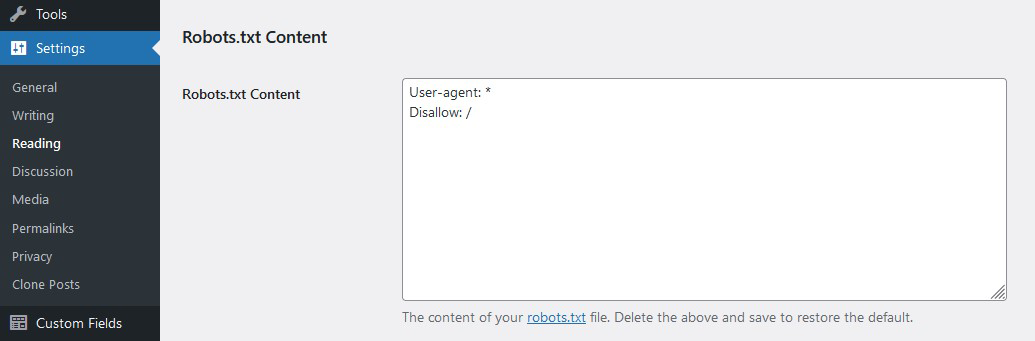
The WP Robots Txt plugin enables WordPress administrators to customize the robots.txt file of their site. The plugin adds a new settings page to WordPress that allows for easy editing and management of the robots.txt file. The plugin also offers a number of other settings and features that make it easy to customize the robots.txt as needed. One of these features is the ability to set a custom robots.txt file for specific pages of the site. This allows the administrator to control which parts of their site are indexed by search engines and also prevents certain pages from being indexed.
The WP Robots Txt Plugin also has a number of other features that make it easy for administrators to manage their robots.txt file. One of these features is the ability to add wildcard entries to the robots.txt file. This allows administrators to specify large blocks of URLs, such as pages in a specific category, that can either be blocked or allowed to be indexed. This is extremely useful if an administrator wants to control the indexing behavior of their site.
The plugin also allows administrators to add custom rules to the robots.txt file that are specific to a certain search engine. This means that administrators can tailor the robots.txt file to best suit their SEO and indexing needs, as each search engine may treat the robots.txt rules differently. This is a great way to ensure that search engines are indexing the site in the manner that the administrator desires.