Search and Replace: Breakdown
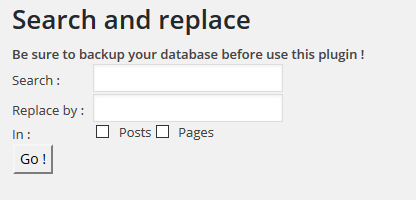
...
'Search and Replace' performs a simple yet crucial task, providing users with an easy way to locate specific segments of text across their website and replace it with a different phrase or expression. This is a powerful feature that can be utilized for various reasons and in countless scenarios. You might be thinking about rebranding your website, altering a recurring term or phrase, or addressing a common typographical error across multiple pages – the 'Search and Replace' plugin is designed to handle these tasks with ease and finesse.
One of the bonus features of this plugin is its capacity to offer a 'dry run'. This function allows you to input your desired modifications and see where they would take effect without actually implementing the changes. It's a safety net that enables you to verify your modifications before making any definitive alterations, allowing for a safe, tentative preview of the changes.
Another key component of the 'Search and Replace' plugin lies in its ability to perform changes not only on the content of posts or pages but also within the database. The plugin can trawl through your entire WordPress database, coursing through each table and entry, finding and replacing text strings as commanded.
While using this plugin, it's important to remember that its actions are permanent. To prevent any missteps, before you begin any serious search and replace procedure, it’s recommended to back up your database. There is an in-built feature within the plugin that allows you to create database backups, enhancing its user-friendliness.