Restrict User Access – Ultimate Membership & Content Protection: Breakdown
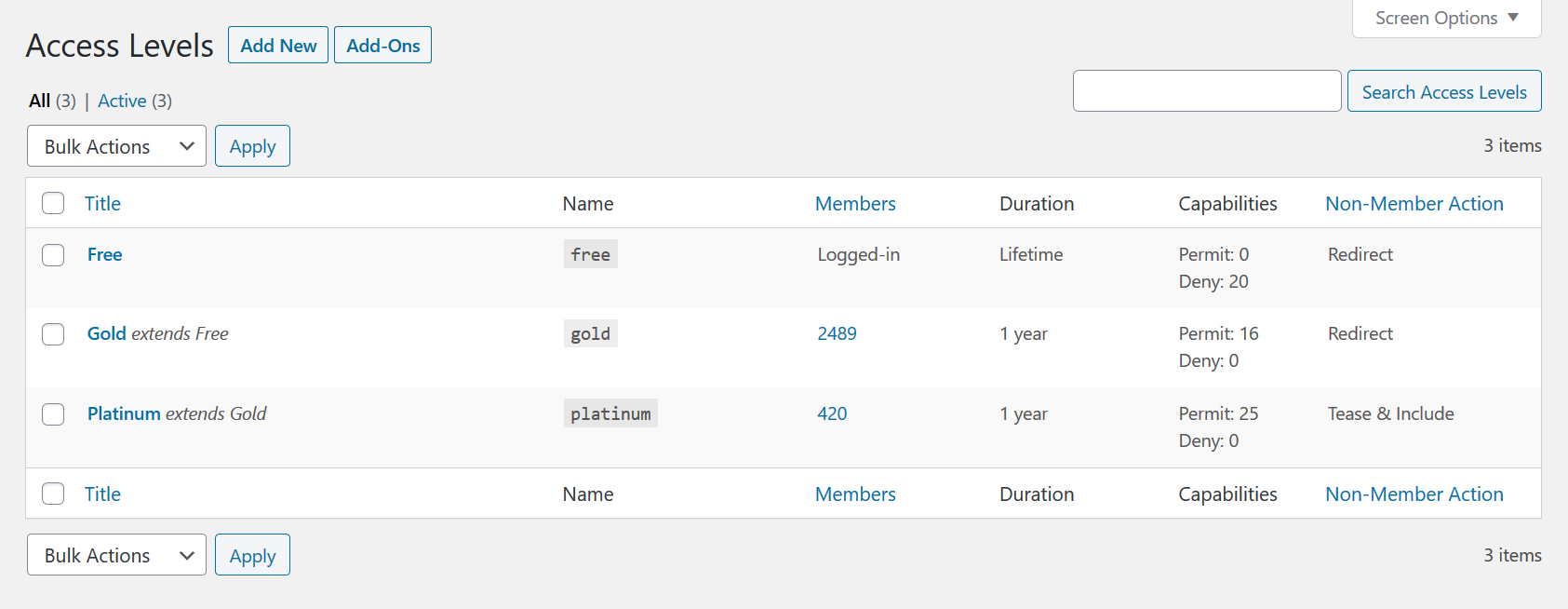
Restrict User Access – Membership & Content Protection is a versatile membership and content protection plugin for WordPress sites. It will allow website owners and developers to protect their copyrighted content and restrict access to certain areas of their site, enabling them to control user permissions and define access privileges. The plugin comes with a range of pre-defined user roles that can be customized to suit the website owner’s specific requirements. Each user role can be configured with its own set of permissions, thereby providing complete control over the content and user experience.
Furthermore, the plugin allows website owners and developers to generate user accounts that can also be customized to suit individual requirements. Each user account can be assigned a specific user role and set of access privileges. This allows website owners and developers to protect copyrighted content from unauthorised access and provides an effective way to segment web content and restrict access to certain areas.
Restrict User Access – Membership & Content Protection also offers a range of advanced options to website owners and developers. For example, the plugin allows for time-based access restrictions on user accounts so that access to certain content can be restricted to particular timeslots as determined by the website owner. Additionally, the plugin allows for a range of additional restrictions on user accounts, such as the ability to set a limit on the maximum number of views per content item, as well as the ability to deny access to certain content items based on a user’s location.
Finally, the plugin also features an intuitive user interface for easy management of membership accounts, content restrictions, and access privileges. This allows website owners and developers to efficiently manage user permissions, while also providing an immediate overview of the users’ access privileges and current level of content protection.