Custom Field Suite: Breakdown
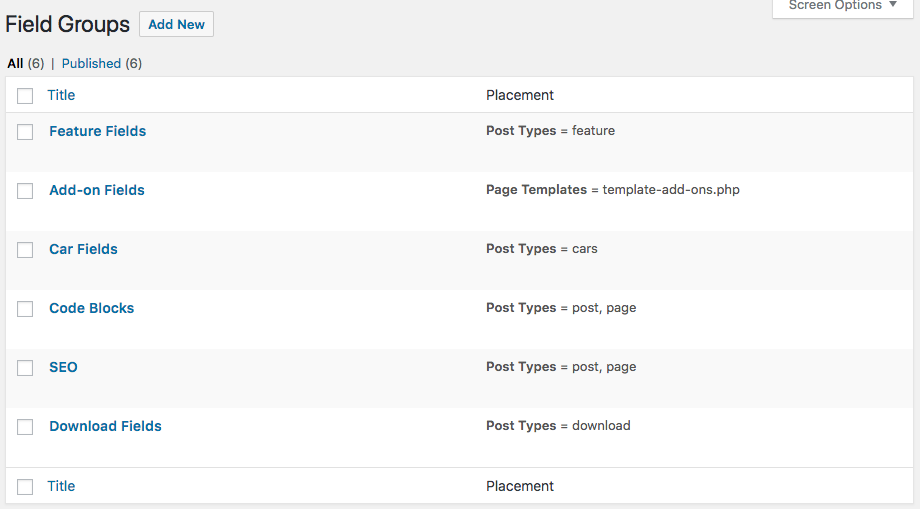
The Custom Field Suite plugin provides users with the ability to easily create custom field types, such as dropdown lists, text areas, radio buttons, checkboxes, and text boxes. By providing these versatile custom fields, it makes it easy to create dynamic front-end forms that can be tailored to fit any type of website. For instance, webmasters are able to easily add product descriptions, item reviews, customer reviews, or even user-submitted content with just a few clicks of their mouse.
The Custom Field Suite also allows developers to easily create custom forms to help them quickly build custom webpages. Webmasters can use a variety of preset field types to create compelling forms with the ability to include the corresponding elements with ease. Furthermore, users can also create their own custom forms from scratch, enabling them to customize whatever look and behavior they need.
The Custom Field Suite plugin also features a variety of powerful features for WordPress administrators. Webmasters can easily set up filters to target specific fields, and they can also limit the number of fields that can be displayed on the front-end. Users can also add fields to existing posts or pages on their WordPress websites, and the plugin is also compatible with many popular third-party plugins, including the popular Google Maps and PayPal payment integration.
The plugin is incredibly easy to install and use, so even beginners can quickly get up and running. In addition, the Plugin comes with an intuitive dashboard-style interface, enabling users to quickly manage and update their Custom Fields and Forms. Furthermore, the plugin also offers extensive documentation and tutorials as well as ongoing support.