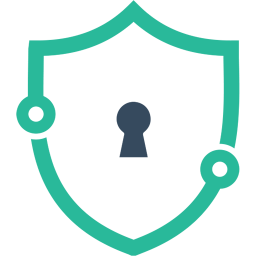Security Plugins
Protect your website against threats and enhance overall site security.
Showing 121 - 130 of 170 results for Security Plugins
86%
Disable Embeds
As the popularity of WordPress increases, so does the availability of different plugins to manage various aspects of websites and blogs. One such category of plugin is the Disable Embeds WordPress plugin. This plugin is an easy to install and user-friendly tool that helps individuals and businesses to instantly disable embeds in WordPress. This article will provide an informative and comprehensive overview of the Disable Embeds, including an in-depth look at what the plugin does, and concluding with some helpful tips for users.
86%
Disable Right Click For WP
It’s often necessary for website owners to protect their content from being plagiarized or copied without permission. The ‘Disable Right Click For WP’ WordPress plugin is a great tool for doing just that. This simple but effective plugin allows anyone with a WordPress-based website to easily restrict right-clicking of their web content. They can also change the language of the display to Italian, German, French, Portuguese, Spanish or Dutch. This plugin adds another layer of protection to the website and is available for free.
86%
Login Lockdown – Protect Login Form
WordPress is the world’s leading content management system, offering businesses, organizations, and individuals the ability to easily create and manage their own websites. With over 18 million users around the world, WordPress has become the go-to platform for web development and content management. WordPress plugins are an incredibly useful tool that allows developers to customize and extend the functionality of their sites and offer enhanced features to their users. One such plugin is the ‘Login Lockdown – Protect Login Form’ plugin, which provides users with enhanced security for their login forms.
86%
Easy Hide Login
WordPress security is a priority for many business websites, particularly those handling sensitive customer data. Login attempts are frequent, and weak passwords that are easy to guess can give potential intruders access to confidential information. Fortunately, WordPress offers many helpful plugins that can beef up site security and one in particular is the Easy Hide Login plugin. Developed by WPspring, this plugin helps to protect a website by creating a custom login page URL and hiding the WordPress login page for added security.
86%
Malware Scanner
The surge in global internet usage has opened up endless possibilities, but it has also exposed internet users, particularly website owners, to numerous security threats. As the world's most widely used content management system (CMS), WordPress is no exception to these vulnerabilities. The WordPress community, in an attempt to safeguard its users, has developed countless security plugins. One such powerful tool is the 'Malware Scanner' WordPress plugin, a security plugin tirelessly working to secure the websites of its users. This brilliant backbone of many WordPress sites has proven invaluable in shielding from potential threats, hence the rationale behind its ever-increasing popularity amid the WordPress community.
86%
Activity Log
The Activity Log WordPress plugin is a great tool for bloggers and businesses who are looking for an efficient way to monitor their websites. It allows users to keep track of virtually every action taken on their website in real time to ensure their website remains secure and functioning optimally. This tool can be used to monitor activities such as logins, logouts, posts, page updates, plugin updates, and more. Additionally, the Activity Log plugin can be used to troubleshoot issues quickly and efficiently by providing detailed records of user actions from the past.
86%
Google Authenticator
Powerful login security measures are essential for anyone who wants to keep their WordPress site safe from malicious behavior online. The Google Authenticator plugin for WordPress provides a comprehensive solution that adds an extra layer of protection to the login process. With this feature, users are required to enter a code from their phone or other device in order to log in to their website. By requiring users to go through an added step before being allowed access, the Google Authenticator plugin helps to ensure that only the legitimate user can access the website. This added layer of security helps to protect against potential hacking attempts and other malicious activity.
86%
Secure Copy Content Protection and Content Locking
The way that content is shared and managed on the internet needs to be secure and private in order to protect users and their data. This is why the Secure Copy Content Protection and Content Locking is such an important and powerful WordPress plugin for website owners who want to ensure their content is safely shared and managed. It is a user-friendly and simple plugin that allows website owners to manage and protect their website content quickly and efficiently.
86%
Move Login
WordPress, a versatile platform for various types of websites, is undeniably an industry leader when it comes to content management systems. It's user-friendly and highly customizable nature has made it a go-to website building platform for both individuals and businesses alike. In its vast repository of plugins, one incredibly useful tool is the 'Move Login' plugin. Particularly notable amongst the plugins designed for security enhancements, the 'Move Login' plugin serves a very simple, yet extremely effective purpose - it changes the login URL for a WordPress site, making it harder for hackers and malicious bots to infiltrate your website. This extraordinary piece of software maintains a subtle, yet significant presence in the backdrop, silently fortifying your website’s security parameters.
86%
Invisible reCaptcha for WordPress
The Invisible reCAPTCHA for WordPress is a powerful plugin designed to add an extra layer of protection to existing WordPress forms. This plugin allows website owners to protect their WordPress forms from spambots in a user-friendly way without disrupting the user experience. Developed by the experts at Google, Invisible reCAPTCHA for WordPress is a must-have for any website owner who wants to protect their users from malicious bots.