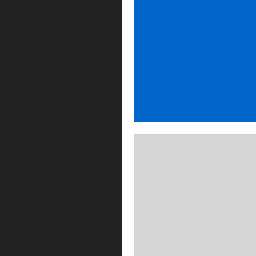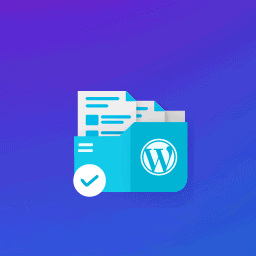Development & Debug Plugins
Plugins for developers for easier debugging and development.
Showing 21 - 30 of 33 results for Development & Debug Plugins
92%
Genesis Simple Hooks
As a WordPress user, finding the right plugins to customize your website and improve its functionality can be a daunting task. There are thousands of different plugins to choose from, each offering something unique to help improve your website. One of the most popular WordPress customization plugins is the Genesis Simple Hooks. This plugin provides users with ways to easily customize the Genesis framework by inserting custom code into the hooks and filters.
90%
WP Crontrol
WordPress is one of the most popular content management systems currently available. This CMS is used by websites of all sizes and capabilities for its ease of use and wide range of features. One of the best features of WordPress is its ability to use plugins for additional customization and functionalities. WP Crontrol is one such WordPress plugin that works on an automated system or schedule to assist with tasks and take the workload off of admins. This allows WordPress websites to have more power without the hassle of manual management.
88%
HTML Editor Syntax Highlighter
One of the most widely used website design and development tools is WordPress. Among many other advantages, WordPress provides users with a great collection of plugins that can help users customize the look of their sites. One of the most popular plugins for website design and development is the HTML Editor Syntax Highlighter plugin. This plugin makes it easy to write and format code for HTML, CSS, and JavaScript as well as highlight and adjust the syntax of the code writing process.
86%
Sitemap by click5
In the labyrinth that is the internet, navigating through a website can often be confusing and time-consuming. However, having a clear and accessible route in the form of a sitemap significantly enhances user experience. This is where a plugin like 'Sitemap by click5' for WordPress comes into the picture. It simplifies website navigation by offering a structured layout of a website's pages. But what exactly is 'Sitemap by click5', and how does it impact not only navigation but also search engine optimization? Let's delve into the world of this crucial WordPress plugin which has revolutionized the way we perceive website navigation.
86%
SyntaxHighlighter Evolved
WordPress is an incredibly popular content management system, and it powers millions of websites around the world. In order to keep up with the ever-increasing demands of visual content, developers have come up with various plugins to provide different styling options. SyntaxHighlighter Evolved is one such plugin, and it allows users to display code snippets on their WordPress websites in a variety of ways.
86%
WP Add Mime Types
Are you looking for a WordPress plugin to add custom mimetypes for your site? If so, then WP Add Mime Types is the perfect choice. WP Add Mime Types is a plugin that allows you to easily add custom mimetypes to your WordPress installation. This plugin can be used to enable support for different types of media, such as video, images, and audio. It also makes it easier to control the types of files that can be uploaded on your site. With WP Add Mime Types, you can add custom mimetypes in just a few clicks and ensure that your website supports the media types you need.
86%
File Manager – 100% Free & Open Source File Manager Plugin for WordPress | Bit File Manager
File Manager – 100% Free & Open Source File Manager Plugin for WordPress is a must have plugin for WordPress users looking to effortlessly manage their files. This plugin has a simple and intuitive interface which allows you to easily create, edit, delete, or move files and folders. It also supports multiple file formats like PDFs, DOCX, PNG, etc. Additionally, the File Manager plugin lets you create previewable versions of any file and share them with others easily. With its built-in library of more than 500 third-party plugins, you can easily enhance the functionality of the File Manager.
84%
Debug Bar
Debug Bar is an extremely useful plugin for anyone who works with WordPress, particularly developers. DebugBar is a must-have tool for anyone dealing with or developing for WordPress websites. This plugin adds a debug menu to the admin bar that provides access to snapshots, modules, and data from within the WordPress environment. DebugBar is especially helpful in quickly troubleshooting issues with WordPress and tracking down the source of the problem.
84%
WordPress REST API (Version 2)
The WordPress REST API (Version 2) is an extremely powerful plugin that makes the content of WordPress sites accessible from the rest of the web. Every website powered by WordPress is made up of a database of data that needs to be manipulated, stored, searched and shared. This plugin does just that. Through its innovative use of the REST protocol, this plugin enables users to make WordPress sites completely extensible and interactive. Furthermore, it allows developers to easily create custom applications that interact with WordPress in a secure and efficient manner. In this article, we will take a closer look at the capabilities of the WordPress REST API and uncover what makes it so useful to developers and business owners alike.
82%
Backup and Staging by WP Time Capsule
Backup and Staging by WP Time Capsule is one of the most popular WordPress backup, staging, and migration plugins available today. With its comprehensive set of features and affordability, this WordPress plugin can be an invaluable resource for businesses and websites of all sizes. Developed by WPOven, WP Time Capsule allows users to easily and quickly backup their WordPress sites, stage them for quick and easy testing, and migrate their setups from a development area to the production stage with a single click. For businesses, it allows for effortless and quick backups, saving precious time and effort.