Backup and Staging by WP Time Capsule: Breakdown
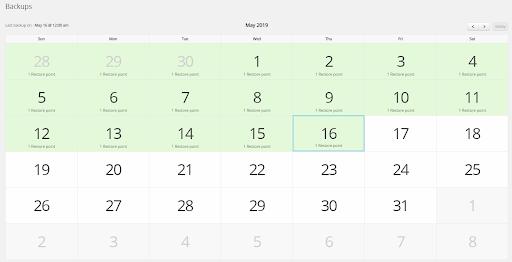
Backup and Staging by WP Time Capsule is easy to install and configure, and provides an intuitive user-interface that makes backups a breeze. After installation, the user is provided with a dashboard containing all necessary information and settings. It is then a matter of simply backing up your site, with no coding knowledge or experience necessary. WP Time Capsule allows users to easily backup their WordPress sites and store them on the cloud, and keep their local backups up to date.
The plugin also provides users with an easy way to stage their websites. This means that users can easily create a copy of their production websites and test out new features without risking stability or performance. Once they are satisfied with the results of the test, they can then migrate the changes with a single click to the production area. This eliminates the often lengthy process of creating a separate development area where tests can be done, and then manually moving the code to the production area.
WP Time Capsule also provides users with the ability to easily migrate their sites from one host to another, without any of the manual labor involved in setting everything up again. This is especially useful for businesses that need to frequently migrate their sites to different servers, or if they need to quickly switch hosting providers. This plugin makes it easy to move from one domain to another, or to quickly switch from one host to another.
Finally, WP Time Capsule also provides users with the ability to easily rollback any changes that they have made during the production process. This means that if they don’t like the changes they have made or something has gone wrong, they can easily restore their website to its previous state quickly and easily.