wpDataTables – WordPress Data Table, Dynamic Tables & Table Charts Plugin: Breakdown
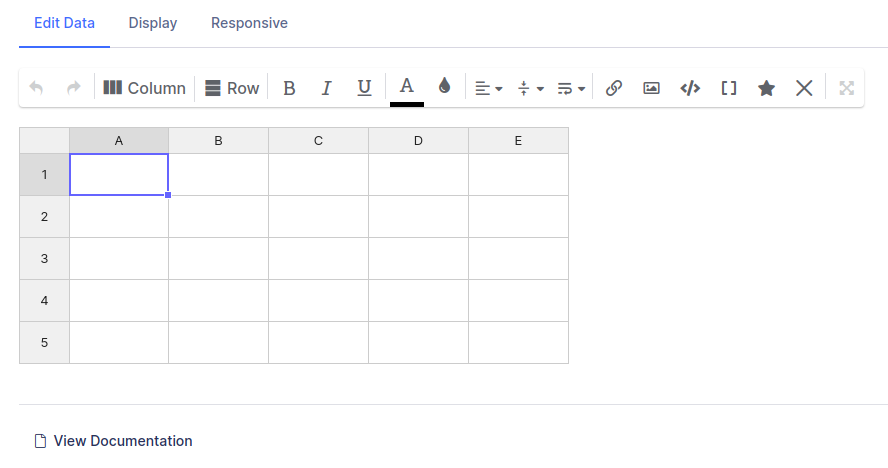
wpDataTables allows users to upload data from Microsoft Excel, Google Spreadsheet, and CSV files, making any task even easier. After uploading data, users can rearrange the structure of the table as desired. This great feature enables users to effortlessly create HTML tables from custom data sources, as well as filtering, sorting and pagination. In addition, wpDataTables also provides charting capabilities, designed to provide an easy way to present data in different ways.
wpDataTables also allows users to customize their tables and charts the way they like. They can easily change text style and colors, adjust data types, apply formulas to the data, adjust table width, and much more with just a few clicks. Furthermore, each table can also be used as a basis for data visualization. With wpDataTables, users can easily create responsive tables and charts that look good and run smoothly on any device.
wpDataTables is also ideal for e-commerce purposes. For instance, users can easily create a catalogue of products, item categories, and prices that can be used with a simple table. Furthermore, wpDataTables also offers an intuitive integration with popular plugins, such as WooCommerce, and WPML. This versatile plugin can also be used for creating advanced table-based forms.