Customizer Reset: Breakdown
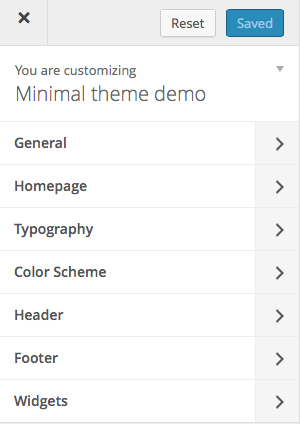
The WordPress Customizer Reset plugin is an easy to use tool that saves website owners and developers time when making adjustments to their WordPress site. It allows them to reset the entire Customizer or a portion of the Customizer quickly and easily. The plugin also offers a “visual reset tool” which provides an intuitive way to reset a specific area or element within the Customizer. This removes the need to manually reassign all of the settings back to their original state. Additionally, the plugin offers a “reset all” option that will restore the entire Customizer to its default settings.
The plugin is a great resource for making changes with more confidence by providing a safety net for when mistakes are made. It also offers the ability to save customizations by creating a “snapshot” of the changes being made. This allows website owners to revert back to past settings at any time, which can be beneficial if they do not like the changes they have made. They can easily restore the snapshot and continue with adjustments with peace of mind.
The WordPress Customizer Reset plugin also offers a “frontend reset” option that allows the user to reset a portion of the Customizer from the front-end of the site. This makes it easy to make adjustments while giving the ability to see the changes in real time, without having to leave the page or manually reset the settings.