Advanced Custom Fields: Table Field: Breakdown
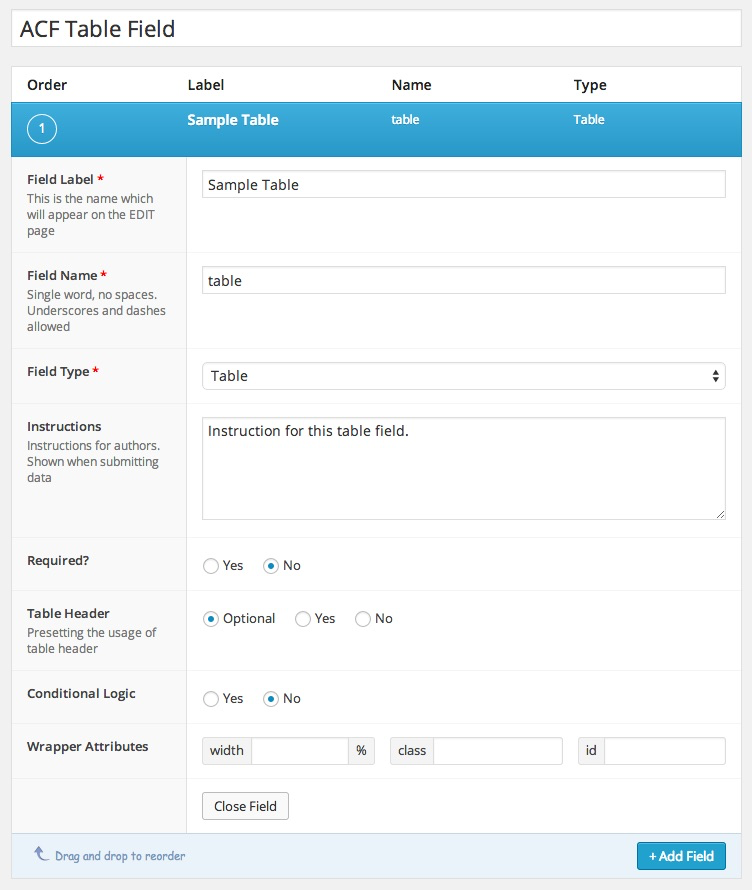
The Advanced Custom Fields Table Field plugin is one of the many implementation of the ACF framework, designed to add extra functionality to WordPress sites. Immediately upon installation, users can access a brand new field type option known as the Table Field, which enables them to add a table in any page or post. Furthermore, this table can be filled with custom fields consisting of any text the user wants. This makes it easy to disseminate information, and manage databases and data for specific projects
The Table Field plugin works in conjunction with the Advanced Custom Fields system, and can be accessed through the field groups section. Once within the group, the user can create table rows and columns, and can configure the various options and settings according to their needs. Within the settings, users can choose to input a minimum and maximum number of rows, as well as the minimum number of columns, while stylings such as column and row sizes can also be adjusted.
Furthermore, users of thecan also specify which of the tables are mandatory, meaning that certain fields must be completed for the table to be added to the page. The plugin can also support a variety of different data formats, enabling users to add text, images, checkboxes, radio inputs, and more.
Once on the page, the user can set how many table rows and columns they want to display, allowing them to show only the relevant and necessary information. The Table Field plugin will still retain all the data a user inputs into the corresponding fields, regardless of how much of it they actually choose to display.