SlimStat Analytics: Breakdown
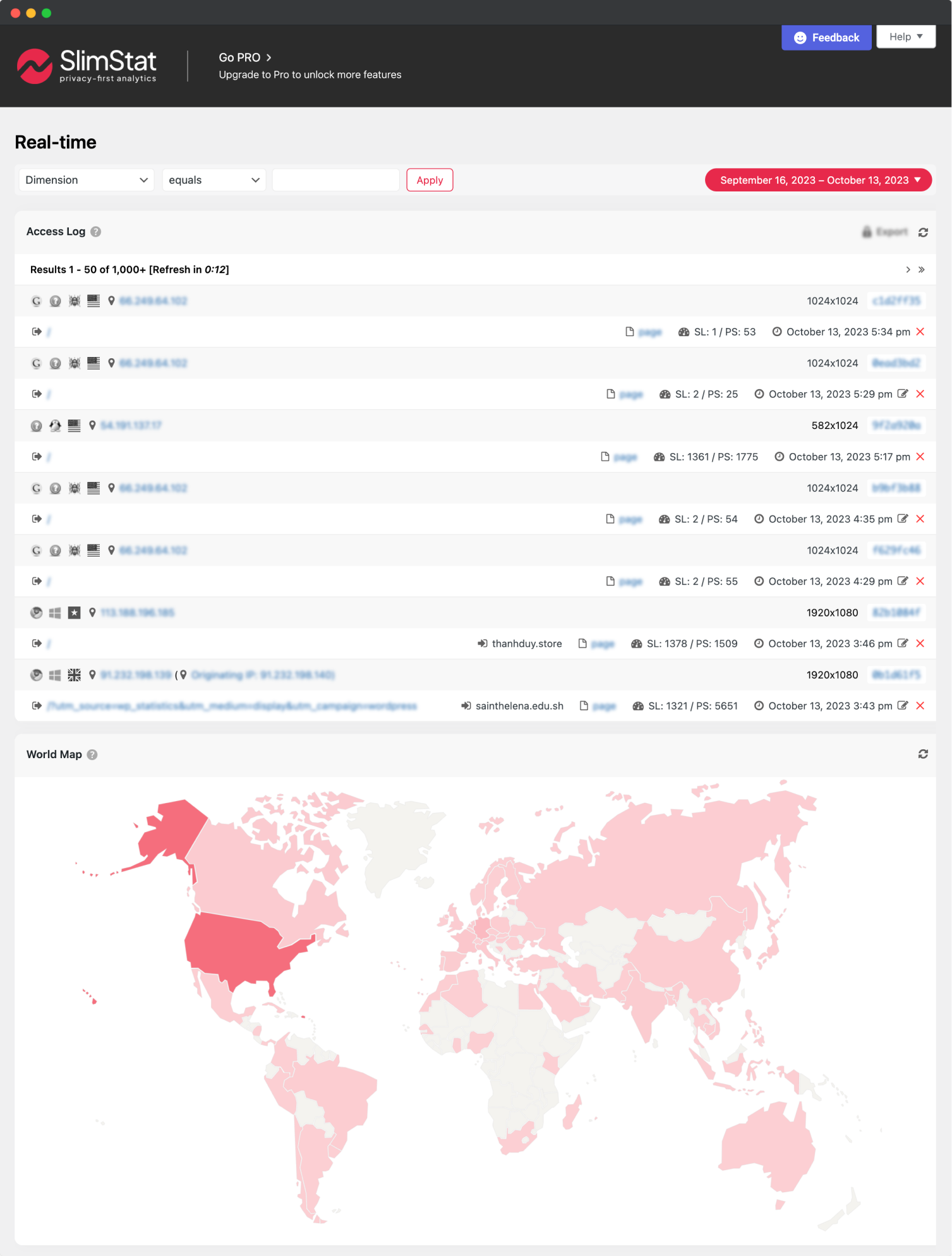
Installing and configuring Slimstat Analytics is a straightforward and intuitive process. It is designed to be as simple as possible, requiring only that users ‘activate’ it via the WordPress dashboard. Once installed, Slimstat Analytics provides a rich source of data that is easily understandable. Users can view information about their site’s visitors in real-time, or customize their searches to target specific time frames. Calculate website performance metrics such as average pageviews per visit, time spent on each page, and bounce rate. Furthermore, Slimstat Analytics provide aggregate data to compare performance across channels, allowing digital marketers to better prioritize their efforts.
Slimstat Analytics also provides an extra level of privacy for users concerned about GDPR regulations. It has an added “anonymize IP” feature that allows users to replace the IP address of website visitors with a partial address—not enough information to identify the individual but enough to monitor unique visits to the website. Furthermore, users can also choose to exclude their own visits from the tracking data by using the “exclude management” feature to exclude IP address and user agents that match those that are declared.
In addition to effective data analysis, Slimstat Analytics can also be used by developers and site administrators to identify potential issues with their sites, such as broken links and other coding issues that could lead to poor performance. By tracking and assessing how visitors engage with the website, digital marketers can better understand how different page elements affect user experience and strategize how to optimize their website’s performance.