Print-O-Matic: Breakdown
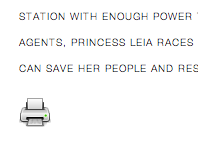
The Print-O-Matic is a WordPress plugin which adds a print button to your posts, pages, or any segment needing the print function. It is an epitome of convenience as it allows your customers or site visitors to directly print the pages they desire, saving them the trouble of copying content to other documents or software for printing purposes.
One of the fundamental functionalities that separates Print-O-Matic from similar plugins is its targeted printing functionality. A recurring issue with common printing procedures from websites is unnecessary elements getting printed with the vital content. With the Print-O-Matic plugin, you can designate specific portions of your webpage for printing. This beneficial feature ensures only the essential content is printed, leaving out unwanted sections such as sidebars, banners, or comment sections. The users acquire a clear, well-formatted printout, each time they use the print function.
Additionally, the Print-O-Matic understands that not all content requires the same print settings. Therefore, it allows you to customise the print stylesheets to fit each unique content. It can be a game-changer for people who want to offer their users a personalised and controlled print version of their content.
Another stunning feature of the Print-O-Matic plugin is its simplicity of installation and use. It does not demand any technical know-how from its users. Nor does it require any separate software installation. All you need to do is just install the plugin, paste its shortcode to the area of content you want print enabled, and your website is ready to print.