PublishPress Permissions: Control User Access for Posts, Pages, Categories, Tags: Breakdown
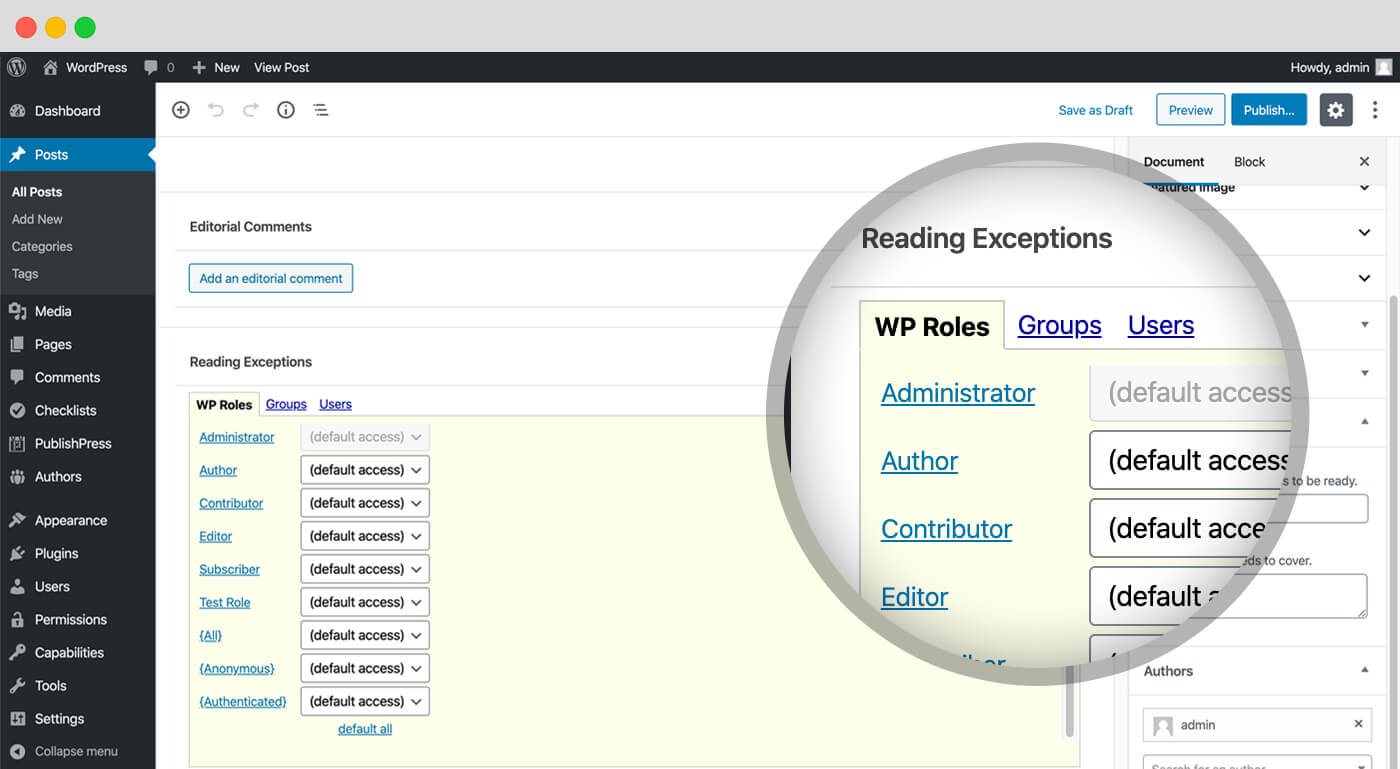
...
Digging deeper into the functionalities and uses of PublishPress Permissions, we find a multiplicity of potent tools designed to provide maximum control over your WordPress site's content. Working as an independent administrative system, the plugin gives you the power to define and manage who has access to your content and what they can do with it, ensuring a safe environment both for your content and your users.
With PublishPress Permissions, you can fine-tune user access rights to various levels of your website. You can restrict users to specific posts or grant them access to certain sections on your site categorized by tags or categories. This feature is particularly useful for subscription sites, where members can be restricted to content relevant to their membership level.
One of the unique functionalities of PublishPress Permissions is the ability to customize reading access for private posts and pages. In its default setup, WordPress only allows administrators and editors visibility to private content. But with PublishPress Permissions, you can extend this access to subscribers or even custom roles, enabling a versatile approach in managing private content.
Additionally, the plugin also allows customizing the editing privileges for all WordPress content types. By default, WordPress allows only administrators and editors to edit any content, but the PublishPress Permissions plugin provides an option to empower additional user roles with editing capabilities. You can provide specific members or groups with editing rights, affording you-controlled delegation of tasks.