Translate WordPress – Google Language Translator: Breakdown
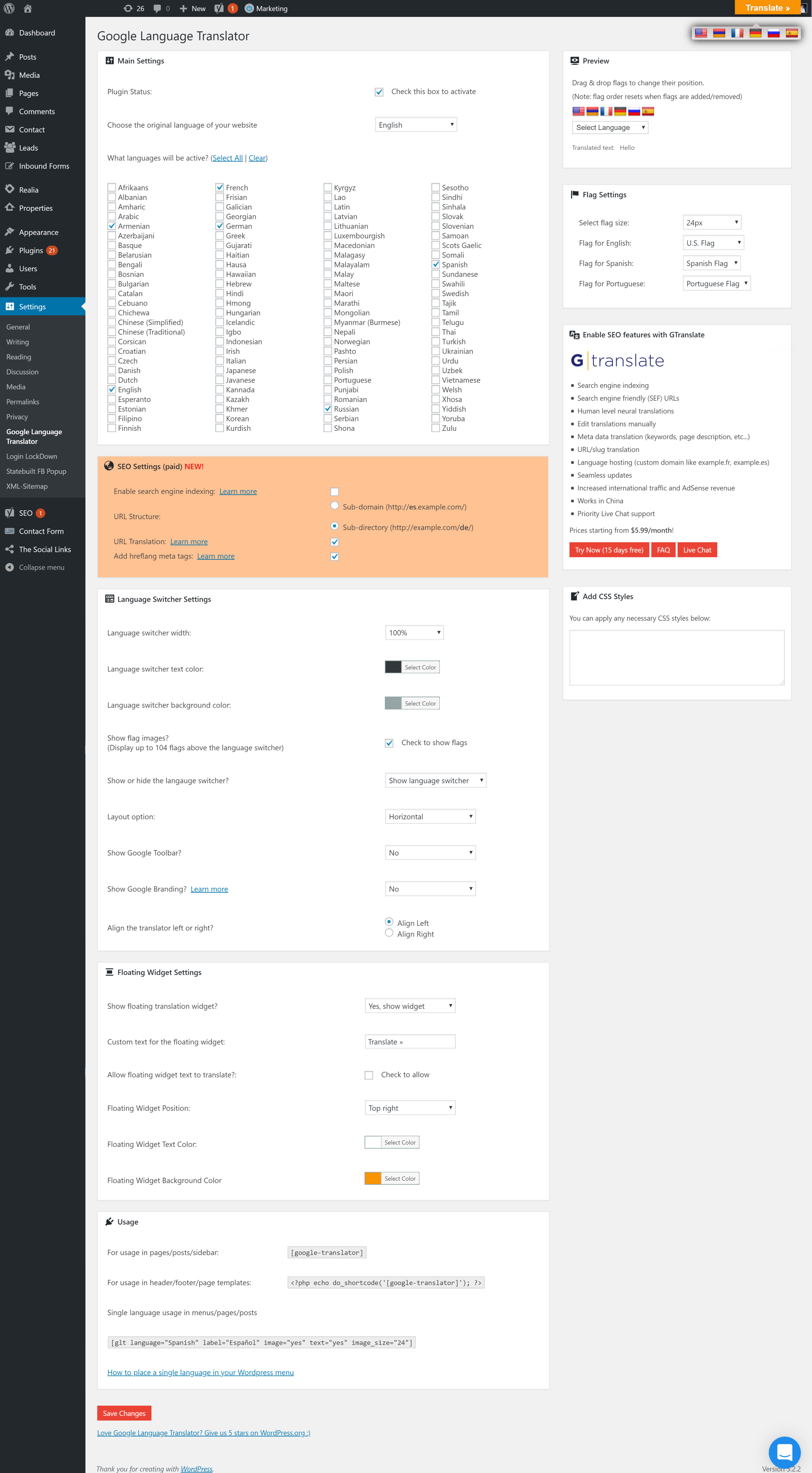
The Translate WordPress – Google Language Translator Plugin is designed to make website content available in many different languages. With just one click, visitors can switch the content on the webpage to their desired language version. The Plugin is easy to setup and has a variety of customization options. Using the plugin’s settings, users can select which languages they want to make available, choose a layout for the display of languages on their site, customize the font size, and more. With the Google Translate Services powering language resolutions, the plugin provides quality translations in real-time.
Once the Plugin is installed, visitors can quickly and easily switch the language that is being displayed on the page. Translation accuracy is maintained using Google’s powerful NLP algorithms. The automated language detection feature of the Plugin allows visitors to view the translation in their own language without first having to select a language preference.
The Plugin also has several optimizations that can help improve the performance of the website. Features such as the caching method and the ability to compress the text ensure that translations are performed quickly. This means that visitors won’t have to wait for long periods for the translations to be applied.