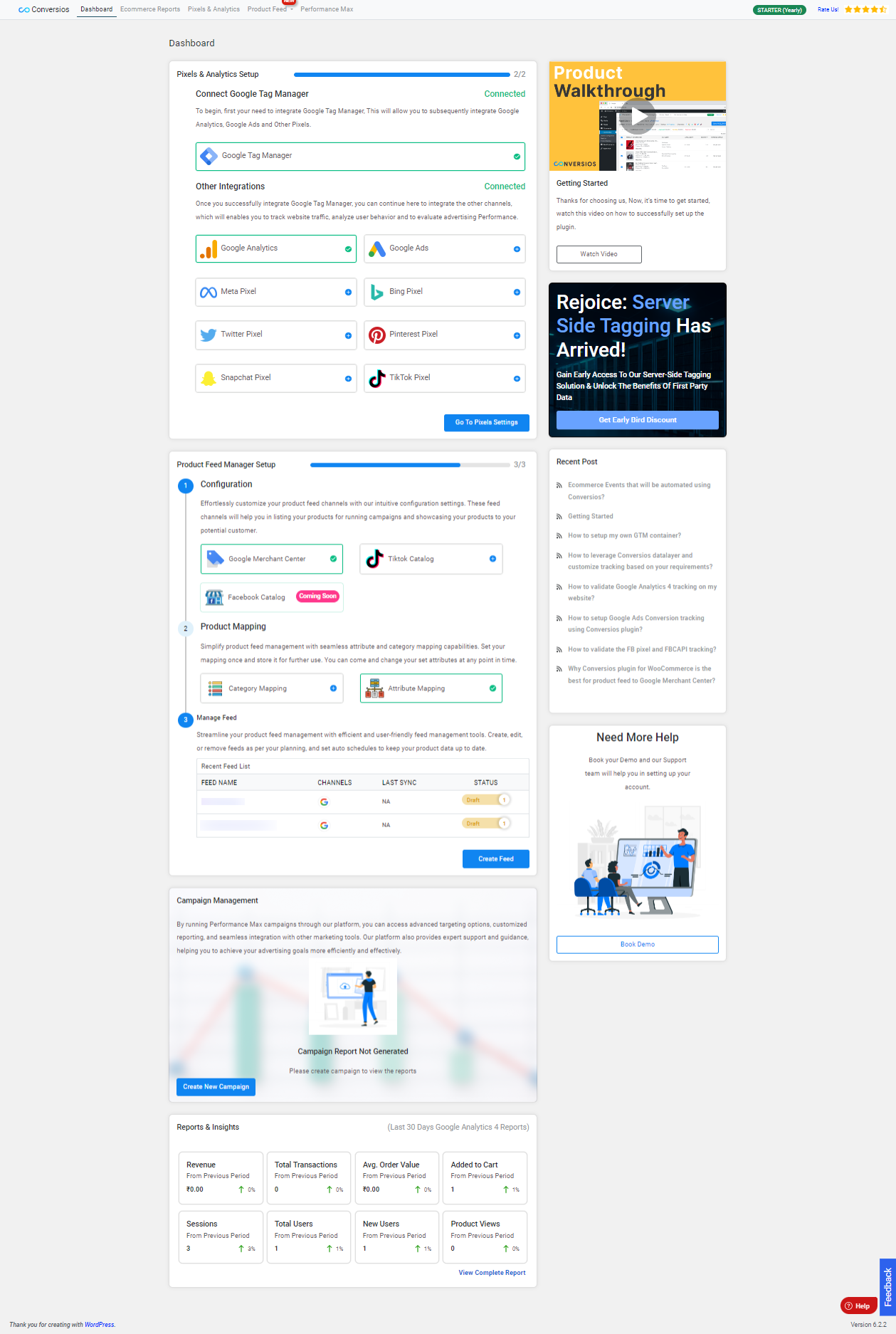Conversios – Google Analytics 4 (GA4), Meta Pixel & more Via Google Tag Manager For WooCommerce: A Comprehensive Review
Are you a WordPress user running a WooCommerce store? If yes, then you are probably familiar with the process of tracking and analysing your website data such as customers’ behavior, session duration, conversions, and more. Every store owner needs to analyze this data to evaluate how their store is performing and obtain insights. Google Tag Manager (GTM) can help in this process as it is a useful tool that enables you to manage and deploy various types of tracking codes to your website.
However, manually managing codes can be a tedious job, especially if you are tracking multiple events which requires the integration of codes from multiple analytics providers. In such cases, a WordPress plugin such as ‘Track Google Analytics 4, Facebook Pixel & Conversions API via Google Tag Manager for WooCommerce’ can prove to be beneficial as it enables you to easily and instantly connect Google Tag Manager to Woocommerce with just a few clicks of a button.
Conversios – Google Analytics 4 (GA4), Meta Pixel & more Via Google Tag Manager For WooCommerce: Breakdown
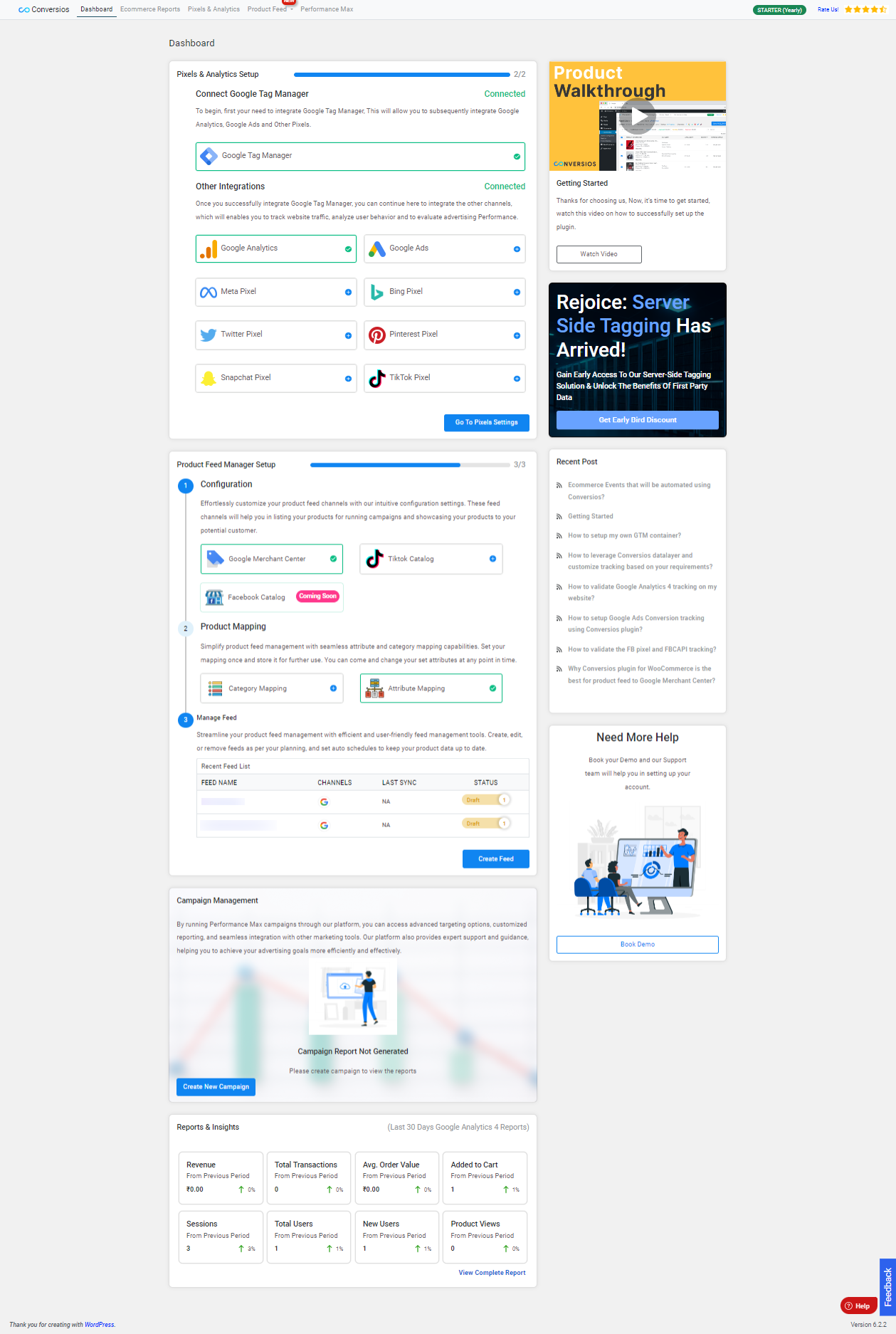
The ‘Track Google Analytics 4, Facebook Pixel & Conversions API via Google Tag Manager for WooCommerce’ plugin helps store owners track their website effortlessly and accurately. With this plugin, users can integrate Google Analytics 4, Facebook Pixel, and Conversions API to their websites without having to manually insert the tracking codes. It leverages the power of Google Tag Manager and takes advantage of GTM’s advanced features like variables, triggers, and auto-events.
The plugin is designed to be simple and easy to use. Store owners don’t need any coding or technical expertise to use it. All you have to do is install the plugin, enable its settings, configure it, and you’re good to go. Once activated, the plugin will automatically insert the tracking codes on the pages specified by the user in the GTM container.
By using the plugin to monitor user activity on your website, you can keep track of customer behavior, track impressions, clicks, purchases, transactions, and more. You can also use Google events to track activities such as clicks, form submissions, page visit duration, and more. In addition, the plugin also helps you track the performance of your website using data from Google Analytics 4. Store owners can obtain data on bounce rate, average session duration, page views, and more, which can help them gain valuable insights into how customers are interacting with their website.
In conclusion
The ‘Track Google Analytics 4, Facebook Pixel & Conversions API via Google Tag Manager for WooCommerce’ plugin is a powerful tool for website owners looking to get more out of their analytics data. It makes it easy to connect Google Tag Manager to WooCommerce and enables store owners to track user activity on their website quickly and accurately. With this plugin, store owners can get accurate insights into their website performance and use the data to make informed decisions. So if you are running an online store and are looking for a simple and reliable way to track user behavior, the plugin is definitely worth a try.