Sequential Order Number for WooCommerce: Breakdown
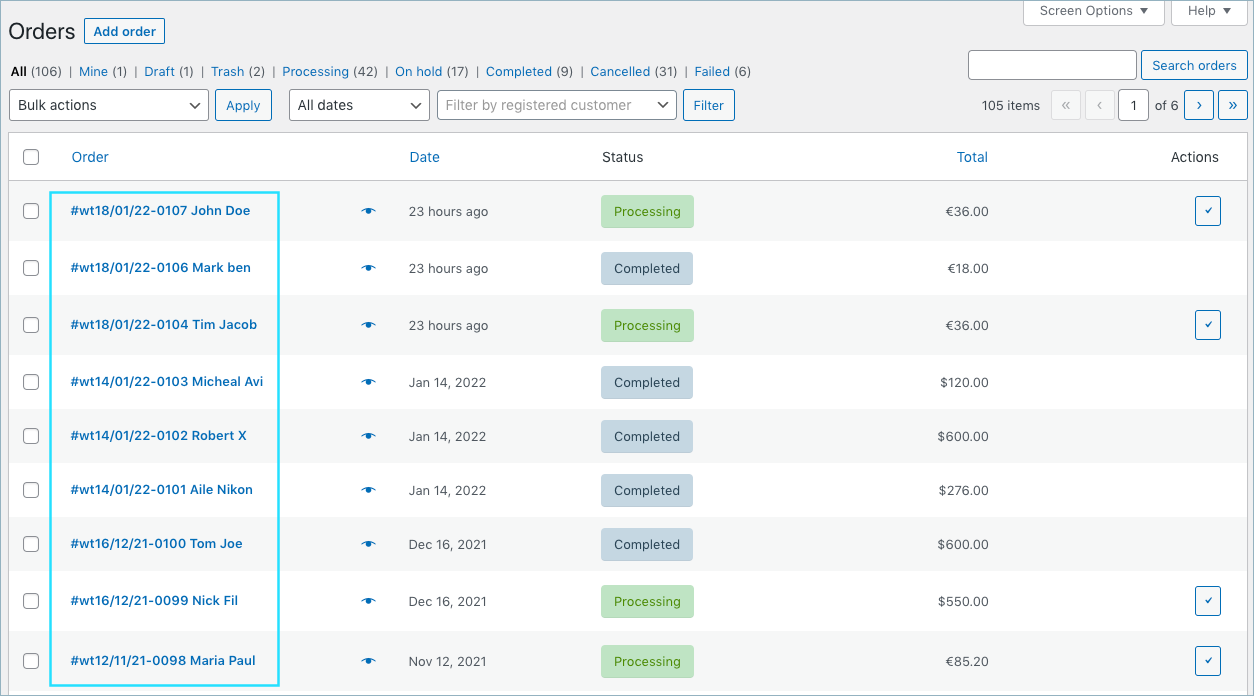
The purpose of the Sequential Order Number for WooCommerce plugin is to help store owners and managers track orders without the need for manual tracking, save time and energy, and make the store look more professional. When customers place an order, an individual order number is automatically assigned, and those numbers can then be used to search for the information quickly, and in chronological order. The plugin also allows the store owner to customize the numbers so they are in their preferred format, depending on their needs. For example, the numbers can be formatted to display year, month, or day to quickly identify the order.
The Sequential Order Number for WooCommerce plugin is extremely user-friendly, with a streamlined setup to get started. Store owners can quickly adjust the order number to the desired format, and control how many digits are used in the sequence. Additionally, the plugin also features a “Bulk Order Number Generator” which allows users to quickly generate a specific range of order numbers for manual orders. Once the order numbers are generated, they can be tracked and monitored quickly and easily with the plugin’s comprehensive tracking system.
The Sequential Order Number for WooCommerce plugin also offers a range of features designed to save time and make the store’s web presence more professional. The plugin allows store owners to customize the order confirmation emails sent to customers, with customizable numbers and headers, allowing the store to display a more professional image to prospective customers. It also offers a “Edit Order Number” plugin which allows users to edit an order number quickly and easily, in case of mistakes or changes.