Stock Manager for WooCommerce: Breakdown
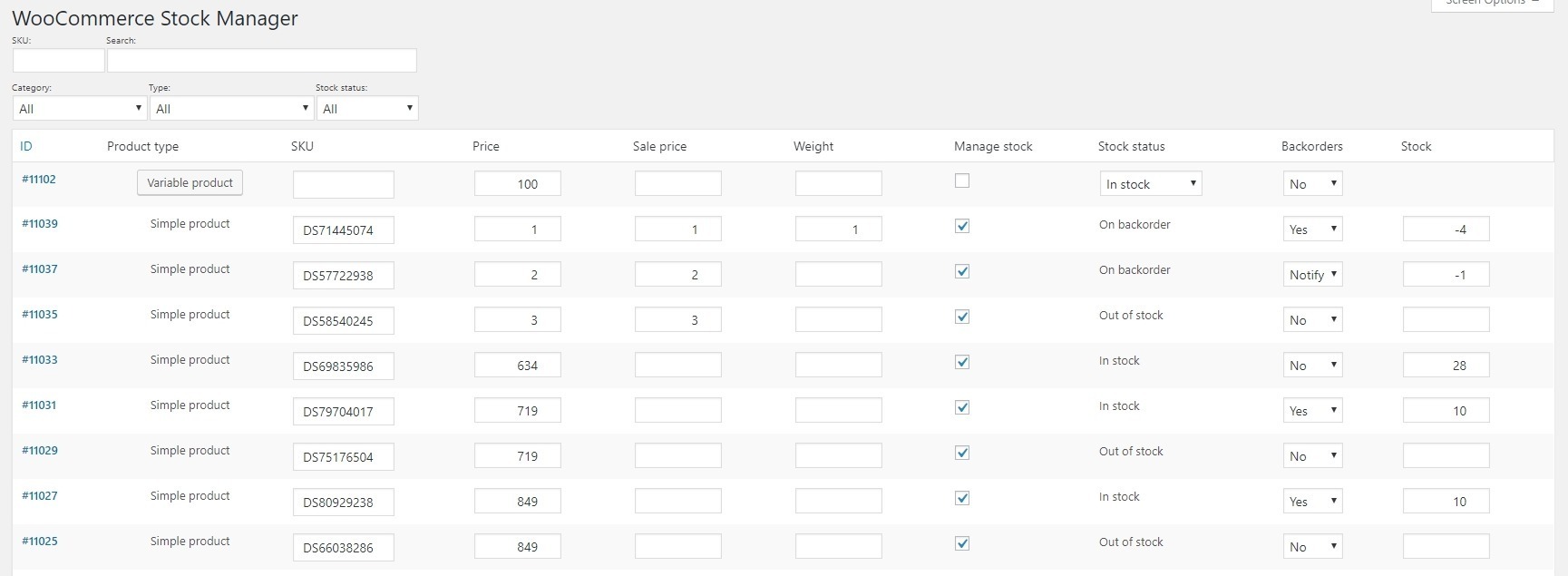
The Stock Manager for WooCommerce is a basic inventory management plugin specifically designed for WooCommerce stores. Through the easy-to-use interface, you’ll be able to control and track item stock levels, fulfill orders, and manage stock transfer between locations. The plugin also enables you to record and monitor cost of goods sold, get an intuitive view of store stock level, set up multiple shops for tracking and handle stock transfer between locations.
The Stock Manager for WooCommerce integrates with other WordPress plugins and WooCommerce extensions, allowing you to manage stock levels across multiple websites and offices. The plugin is highly customizable and provides clear insight into all inventory related activities to help improve inventory accuracy and efficiency. It enables you to quickly evaluate the stock turnover ratio and Average Cost of Goods Sold (COGS) to understand trends.
The Stock Manager for WooCommerce plugin also simplifies processes with batch adjustments, sorting, bulk actions, and global operations that help you manage stock faster and easier. It also provides email notifications for stock levels so that you can be immediately alerted by Email when certain stock levels are reached.