ELEX WooCommerce Catalog Mode: Breakdown
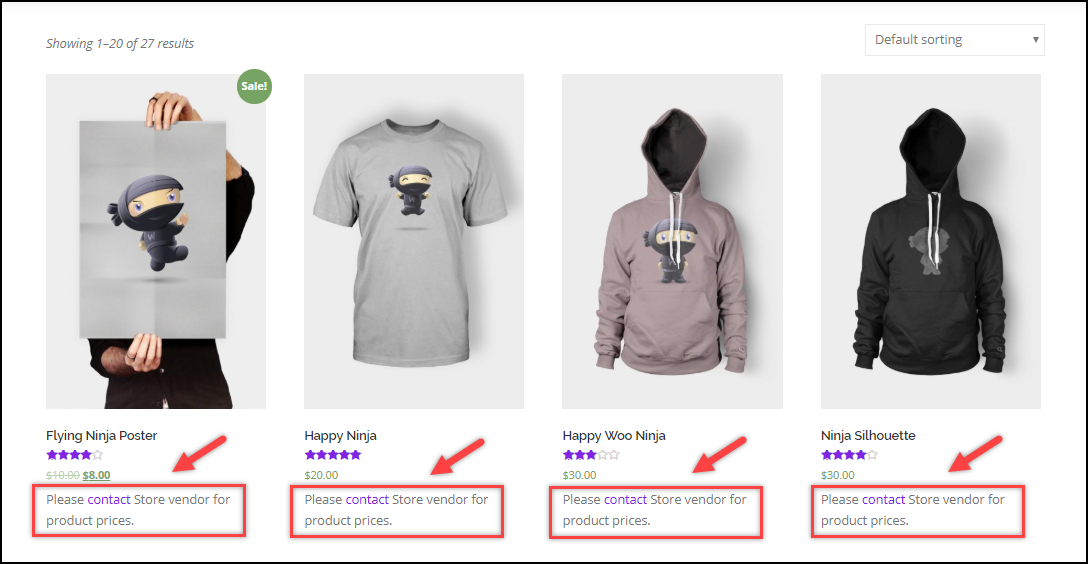
ELEX WooCommerce Catalog Mode is a user-friendly WordPress plugin designed to transform a WooCommerce-powered online shop into a catalog of products. It is designed to help website owners to give customers an engaging experience without allowing them to purchase products. Through this plugin, customers have the power to view multiple products at once, compare them side-by-side, and even search based on various options in the catalog.
Furthermore, ELEX WooCommerce Catalog Mode supports flexible product displays for both desktop and mobile platforms. This feature allows website owners to tailor their product display on various devices based on their preferences. For example, administrators can show different images or descriptions on a mobile device than what is shown on a desktop. Additionally, the plugin makes it easier to switch to a different mode whenever a website owner decides to switch back from a catalog to a selling mode.
ELEX WooCommerce Catalog Mode also includes options to replace the ‘Add to Cart’ button with an optional ‘Enquiry’ button, making it easier for customers to ask relevant questions about the products without having to go through a series of pages. Similarly, the plugin allows administrators to change the ‘Add to Cart’ button with a ‘Request a Quote’ button to create a better understanding of products before customers buy them.
Furthermore, the plugin also helps website owners maintain a finer control over their product listings. The plugin has a number of customization options such as easy product searching, filtering, and product comparison. This allows visitors to find exactly what they are looking for with relative ease. Users can also create professional-looking product pages without any code knowledge by using the plugin’s intuitive drag and drop editor.