Successful Redirection for Contact Form 7: Breakdown
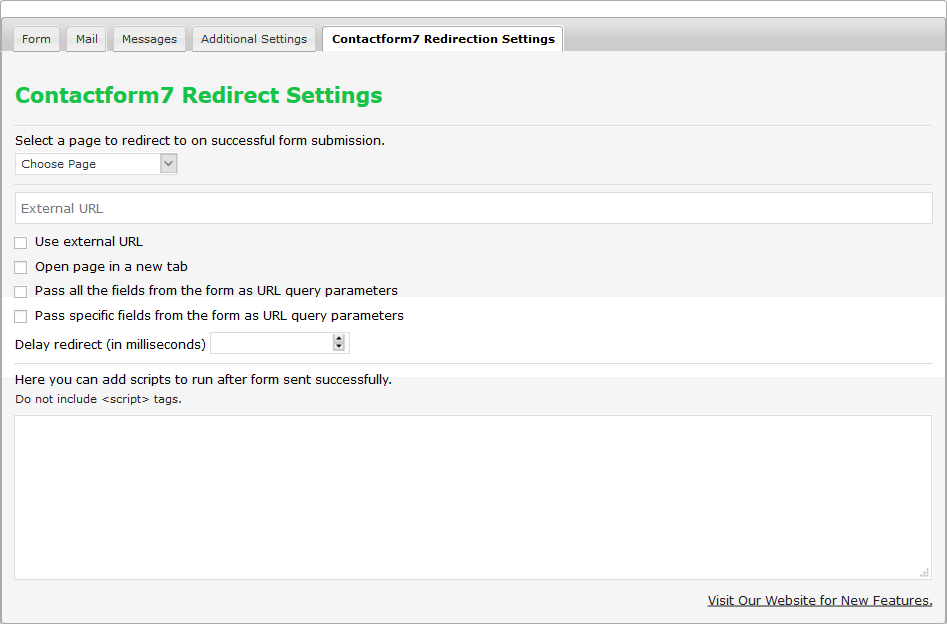
The Successful Redirection for Contact Form 7 plugin is a very useful plugin for those who use the Contact Form 7 plugin. It essentially enables you to show users a customized page after they have successfully submitted a form. For example, you can redirect them to a thank you page or even a specific page on your website. This plugin helps streamline the user experience on your website and makes it easier for them to find what they are looking for.
The plugin is very easy to use and the setup process is fairly straightforward. All you have to do is install the plugin, activate it, and then add in the page or post URL that you want the user to be redirected to. You can also configure the plugin to show a message after the redirect happens. This is helpful as it lets the user know that their form submission was successful.
The plugin also has several advanced settings and options. These options include adding a “delay”, which is the amount of time it will take the user to be redirected after they submit the form (this can be set in milliseconds). You can also set up redirects based on whether the form is submitted successfully or not. This is useful if you want to redirect users to different pages based on the outcome of their form submission.