Content Control – The Ultimate Content Restriction Plugin! Restrict Content, Create Conditional Blocks & More: Breakdown
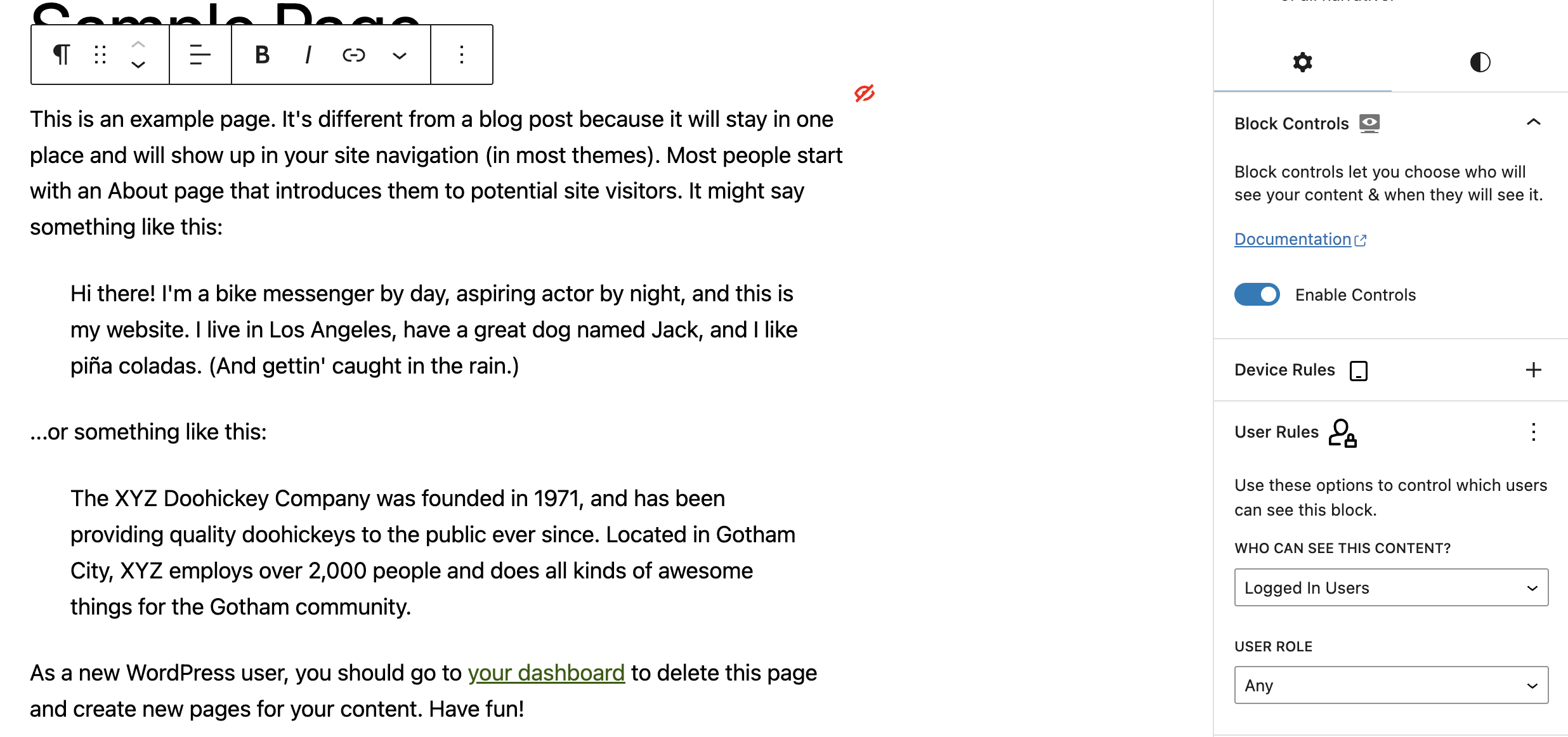
Content Control – User Access Restriction is an effective and beneficial plugin for WordPress websites. This plugin helps website owners establish user permission levels and page restrictions for their website. Website owners are able to create and manage user access rules for each piece of content and page. This ensures that specific pieces of content and pages are only visible to certain users. Additionally, the plugin also lets website owners create user groups to further manage access levels. This comes in handy for websites that need to give different levels of permission to different users.
Furthermore, the plugin also has an advanced feature for restricting access to particular menus and sections of the website. This is a great way for website owners to restrict access to areas of their websites based on user permissions. This way, only certain users can access to certain sections or menus of the website.
The plugin is also extremely easy to set up and configure. Website owners just need to install and activate the plugin. After that, they will be able to set up user permission levels and access rules with ease. Additionally, the plugin also has an intuitive user interface that makes it easy to manage user permissions and access rules.