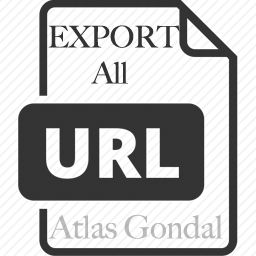Import & Export Plugins
Streamline the process of data import/export for better site management.
Showing 21 - 30 of 54 results for Import & Export Plugins
94%
DeMomentSomTres WordPress Export Posts With Images
WordPress is one of the most popular content management systems (CMS) used by bloggers, web developers, and business owners all over the world. It is a popular open-source CMS and is considered to be an efficient website creating tool. However, the migration of data from WordPress websites can often be a difficult and time-consuming job. Thankfully, there are various WordPress plugins available that can help you export posts from WordPress websites with ease. One such plugin is the DeMomentSomTres WordPress Export Posts with Images plugin.
94%
Import any XML or CSV File to WordPress
Migrating data from one type of format to another is a difficult yet necessary task when dealing with large amounts of data and content. For those running a WordPress website, there is now a plugin available that makes the process of importing data from XML or CSV files much easier. The ‘Import Any XML or CSV File to WordPress’ plugin simplifies the process of data migration and content transfer and makes it easier to seamlessly import large amounts of data and content into WordPress.
94%
ThemeGrill Demo Importer
For many WordPress users, finding the perfect theme for their website can be an arduous task. With the multitude of options available, it can be difficult for users to find a theme that matches their exact criteria. Similarly, importing demonstration content of a theme can be a difficult process, with manual importing often leading to an overwhelming influx of content. Fortunately, the ThemeGrill Demo Importer plugin makes finding and importing demonstration content quicker and easier than ever before.
92%
Add From Server
WordPress is one of the most popular content management systems available on the market. With its intuitive user interface and thousands of plugins, WordPress allows users to create blogs, E-commerce sites, and a variety of other web-based applications. Among these plugins is the 'Add From Server' plugin, which provides a seamless way for WordPress users to add files and images from the server directly into their posts without the need to download and upload the files manually.
92%
Product Import Export for WooCommerce
Product Import Export for WooCommerce is a powerful WordPress plugin created to simplify the process of importing and exporting products to and from a WooCommerce store. With this plugin, merchants have a comprehensive solution that simplifies the task of product management, reducing the time needed and allowing them to focus on other store operations. This plugin was developed as an appreciation for WooCommerce’s efforts to build a reliable and secure product catalog and store operations for merchants. It is packed with powerful features and provides comprehensive support for merchants who need help managing their product catalog.
92%
Export User Data
For those who wish to transfer, or export, their WordPress user and usermeta data, a WordPress plugin is available to help make the process as simple and straightforward as possible. The Export User Data plugin has been designed to automate the process of adding user data from a WordPress site to a CSV file. With the help of a few simple steps, users can easily export user data from their WordPress site without the need of using complex custom scripts.
92%
Import Products from any XML or CSV to WooCommerce
Selling products online has become commonplace for businesses and individual entrepreneurs alike. Keeping an online store can be a tricky endeavor, however, as inventories must be updated and tracked regularly. Fortunately, ‘Import Products from any XML or CSV to WooCommerce’ is a WordPress plugin that can help! Released in 2015 by SkyVerge, this free, open source plugin can help store owners assign product information to WooCommerce sites, making it easier to manage, update, and monitor sales and inventory.
90%
Export All URLs
The ‘Export All URLs’ plugin is a useful WordPress plugin that allows users to export outbound URLs from their site into a static HTML file. This useful plugin can save users time on tedious tasks and provide a secure backup of their URLs for any reference in the future. It is available on the WordPress repository and is free to use.
90%
Export any WordPress data to XML/CSV
The Export any WordPress data to XML/CSV plugin makes it easier for WordPress users to export basic data such as posts, pages, comments, custom post types, custom fields, users, and user meta. It is commonly used for back-ups, submitting data to a service for processing, creating content for other sites, and performing a variety of other tasks. This plugin is free, open source, and is extremely simple to use.
90%
Import / Export Customizer Settings
WordPress is an open source Content Management System (CMS) which is capable of creating a variety of websites, including blogs, forums, portfolios, and online stores. This versatile software is one of the leading web development solutions across the globe. To maximize the potential of WordPress, a variety of plugins are available to help enhance and customize the websites. One such plugin is the ‘Import/Export Customizer Settings’ plugin that helps you easily import and export customizer settings to your WordPress website.