Smart Floating / Sticky Buttons – Call, Sharing, Chat Widgets & More – Buttonizer: Breakdown
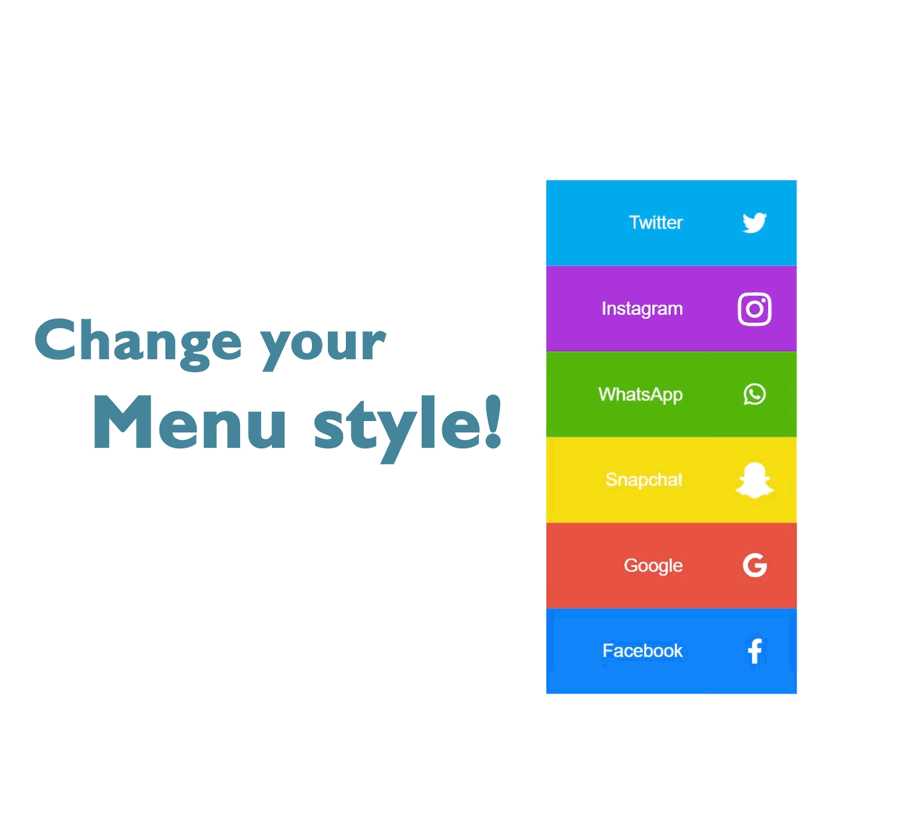
Buttonizer is designed to be able to be tailored to any website’s specific needs. After downloading the plugin to the WordPress library, it can be managed in the admin panel. From there, the user is given the option to customize the buttons in the library to their liking. The buttons can be made to link to any other page on the website, or an external page. They can also be chosen from a range of colors, sizes, and shapes to make them blend in better with the overall look of the website. Additionally, it is also possible to create simple rules that determine when buttons should be made visible or not; for example, showing the call button only on mobile devices.
There are a number of useful tools to be found in the Buttonizer library. This includes a call button, which allows users to quickly and securely set up a call or video call to any mobile phone or through VoIP. This is great for quickly connecting with potential customers or website visitors. There are also sharing and chat buttons that can open a window to authorized apps such as WhatsApp, Facebook Messenger, or even LinkedIn. Popup windows can be created to quickly display notices, deals, and promotions. Last but not least, the search function can be used to provide website visitors with an array of search options.