Breadcrumb: Breakdown
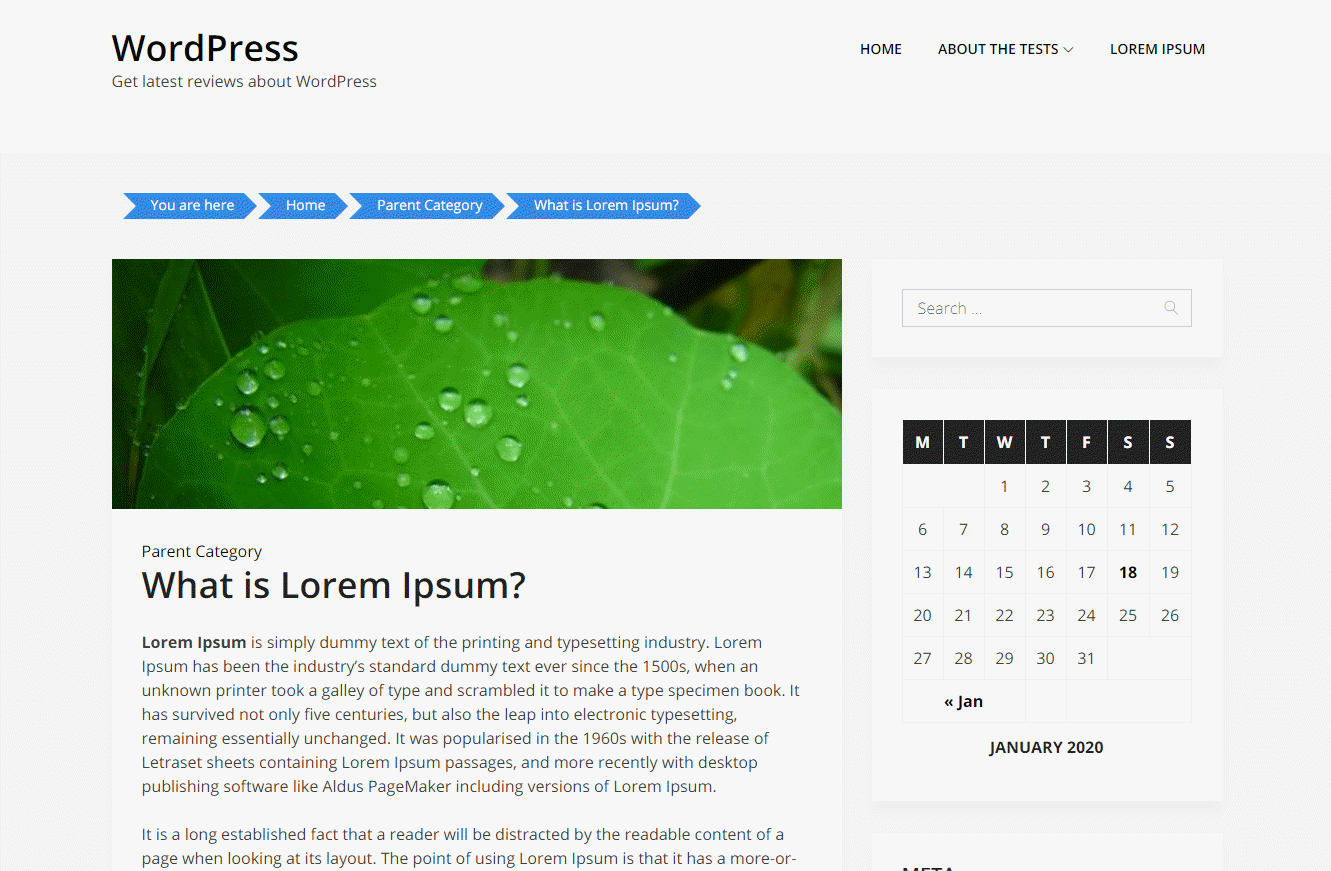
The Breadcrumb plugin allows webmasters to create breadcrumb navigation for their website. Breadcrumbs are hyperlinks which indicate the page hierarchy and provide a path to navigate from the home page through to the current page. This greatly improves the user experience: instead of relying on lengthy URLs on every page, the user can simply click on the breadcrumb links to navigate back to the home page, or any page in between. Using breadcrumbs also helps search engines understand the content of the site better and the priority of each page on the website.
The Breadcrumb plugin is easy to install and configure. To get started, simply download the plugin and install it on your website. When activated, the plugin will automatically create the breadcrumbs for you. All you need to do is to customize the look and feel of the breadcrumbs to match your website's design. To ensure that your website is properly indexed in search engines, you will also need to provide the plugin with metadata about each page, such as titles and descriptions. This will ensure that the content is properly read by the search engine crawlers, and this will also make sure that the pages on your website are displayed correctly in search results.
The Breadcrumb plugin is also versatile and can be used to add breadcrumbs to other areas of the website. Widgets such as breadcrumb navigation can be placed in the sidebar, footer, or anywhere else on the website where you wish to add navigation links. You can also integrate the breadcrumbs in your page URLs, making them more descriptive and easier to understand.