AddQuicktag: Breakdown
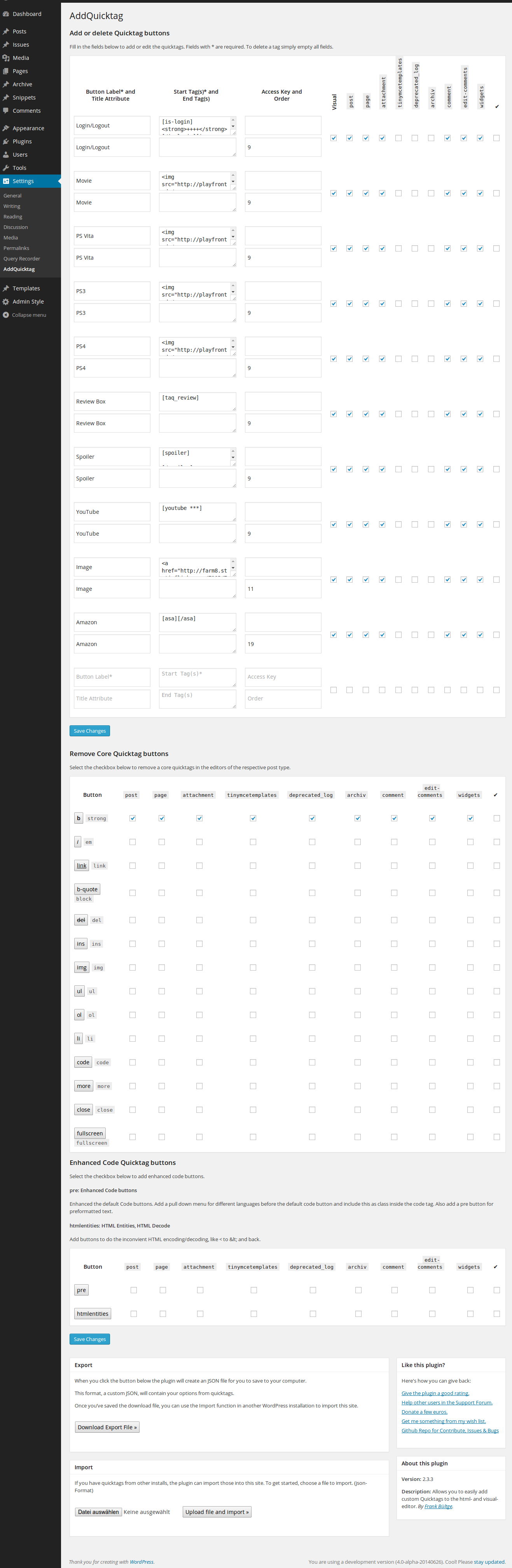
The AddQuicktag plugin is a simple but powerful tool designed to give webmasters total control over their WordPress blogs. At its core, the plugin adds the ability to instantly insert HTML tags such as the “h1” tag for headlines or “ul” tag for lists, into content text without having to manually type them out. This function is not only extremely useful for bootstrapping a website, but also for allowing greater customization down the line. For example, webmasters can readily include styling options such as bolding or streaking of word or sections in a post.
Aside from the insert functionality, the AddQuicktag plugin also offers several easy management features. These range from the ability to easily add custom HTML tags to update the look of a page to the ability to easily create and manage different versions of a website before its launch. This helps webmasters ensure that the site they are creating will meet all the desired criteria before its launch.
Moreover, the plugin also has a built-in code editor that makes it simple to debug code and preview changes before they go live. This in turn can save countless hours of manual testing and can significantly reduce the time needed for successful launch and maintenance of a site.