File Renaming on Upload: Breakdown
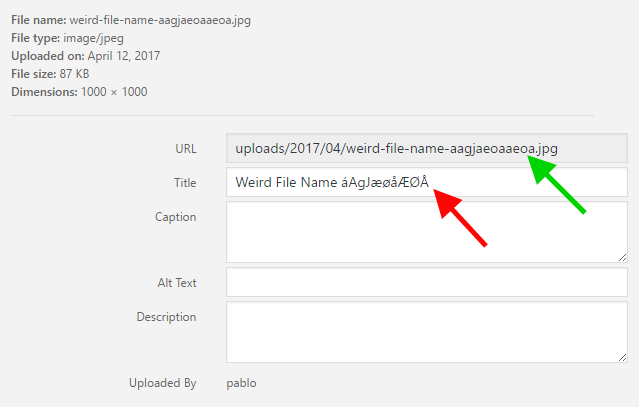
The ‘File Renaming on Upload’ plugin is a tremendous asset when it comes to organizing the media library within WordPress. It allows for straightforward, quick and easy renaming of documents, images and other media quickly upon upload. This plugin aids in sorting out several types of files simultaneously, as instead of having to manually rename several files, a pattern can be automatically implemented so that changes are carried out across multiple files at once.
To make finding the correct media easier, the ‘File Renaming on Upload’ plugin can be configured to automatically update files with identifiers or shortcuts that make it easy to find the right piece of media quickly. The plugin also has settings for automated character and word replacements when renaming, as well the ability to customize the use of special symbols.
For users who already have existing media uploaded that needs to be named, the ‘File Renaming on Upload’ plugin also offers the option to batch-rename existing files. Along with the other features already mentioned, this allows for the customization of existing media to fit the user’s needs.
Being inherently user friendly, the ‘File Renaming on Upload’ plugin comes with a comprehensive help guide that displays an array of information to help users get up and running quickly. This help guide only enhances the overall user experience of the plugin.