Customize WordPress Emails and Alerts – Better Notifications for WP: Breakdown
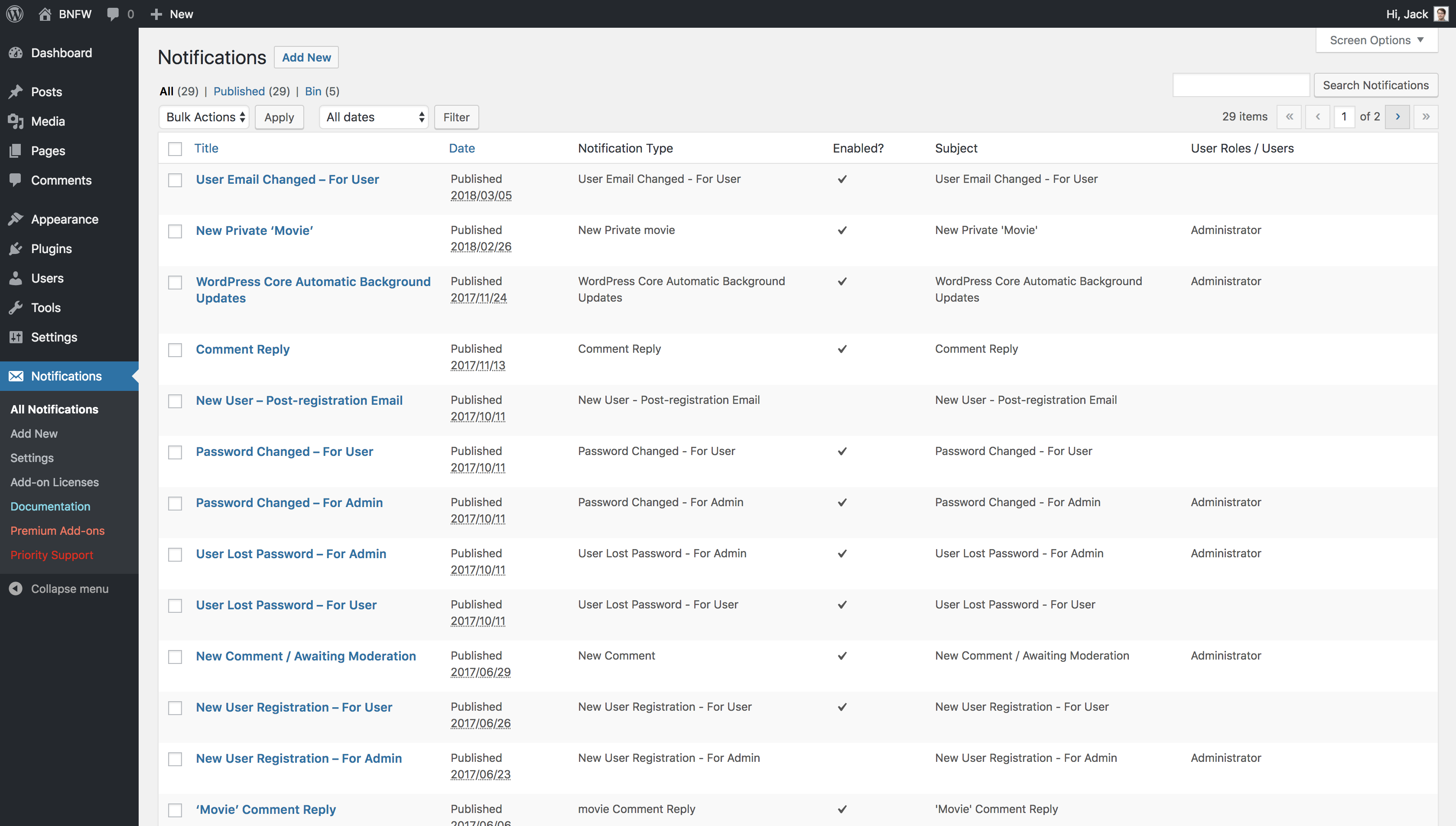
The Customize WordPress Emails and Alerts – Better Notifications for WP plugin helps users create more personalized emails and notifications for their visitors. The plugin allows users to customize both the content and the design of the emails sent out from their website to any recipient. This plugin is particularly useful for user notifications, such as when a user registers an account, posts a comment, or places an order. Users can also use this plugin to add images, links, or other content to emails, enabling them to send customized promotional messages.
The plugin also offers a wide range of visual customizations. These include a variety of fonts, colors, and other effects such as gradients and drop shadows. This allows users to create a unique look for their notifications. The plugin also includes a user-friendly, intuitive interface that makes customization easier.
One of the most impressive features of the Customize WordPress Emails and Alerts – Better Notifications for WP plugin is its ability to track the emails and notifications sent from the website. The plugin can generate reports that provide detailed analysis of how many emails were sent, how long they took to deliver, who received them, and more. This makes it easier to know exactly how and when to target recipients.